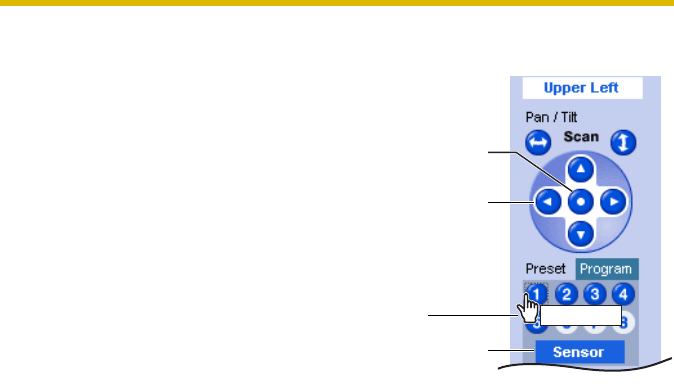
Operating Instructions
19
Viewing the Image
1.
Click the home position, sensor
position or registered preset button.
• The camera takes each position,
and the image is displayed.
Sensor
Position
Pan/Tilt
Putting the
cursor displays
the preset
name.
Home
Position
UpperLeft


















