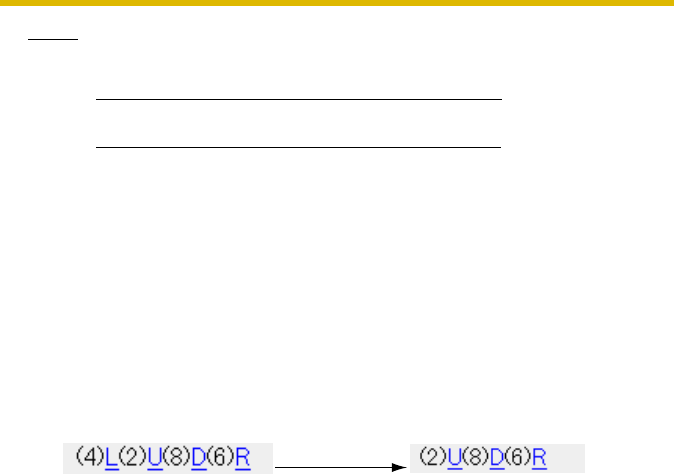
Operating Instructions
26
Notes
• If the image is not displayed properly, try the following 2 URLs.
• Only an administrator can control privacy mode.
• In privacy mode, sensor and timer image buffer/transfer features also are
stopped.
• When executing [Privacy Mode] while setting [Allowing unregistered users] on
the Security: Administrator page (see page 42), an authentication window is
displayed. Log in to the camera as an administrator.
• If the users are restricted to level 1 or 2 on the General User page (see page
46), the users do not see some kinds of buttons.
• When pan/tilt reaches the end, the keypad number and character disappear.
E.g.: The pan reaches the left end.
• Some mobile phones are not compatible with Panasonic Network Cameras.
Some phones may allow viewing only on port 80, and some may not support
password authentication.
• Some mobile phones display images not at the specified resolution but at a
decreased size.
• Compatible mobile phones must be able to display JPEG images and HTML
or XHTML web pages. Additional fee based mobile phone services may be
required to access web pages.
Stopping E-mail Transfer by the Mobile Phone Operation
Executing privacy mode on a mobile phone operation can stop E-mail transfer.
1. Access the camera from a mobile phone (see page 25) and log in to the
camera as an administrator.
2. Execute [Privacy Mode] (see page 25).
• The camera switches to privacy mode and stops E-mail transfer (Image
Buffer/Transfer).
1. http:// IP address(or URL):Port Number/mobileh
for HTML.
(or XXXXX.viewnetcam.com:50000/mobileh)
2. http:// IP address(or URL):Port Number/mobilex
for XHTML.
(or XXXXX.viewnetcam.com:50000/mobilex)
"(4)L" disappears.


















