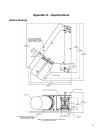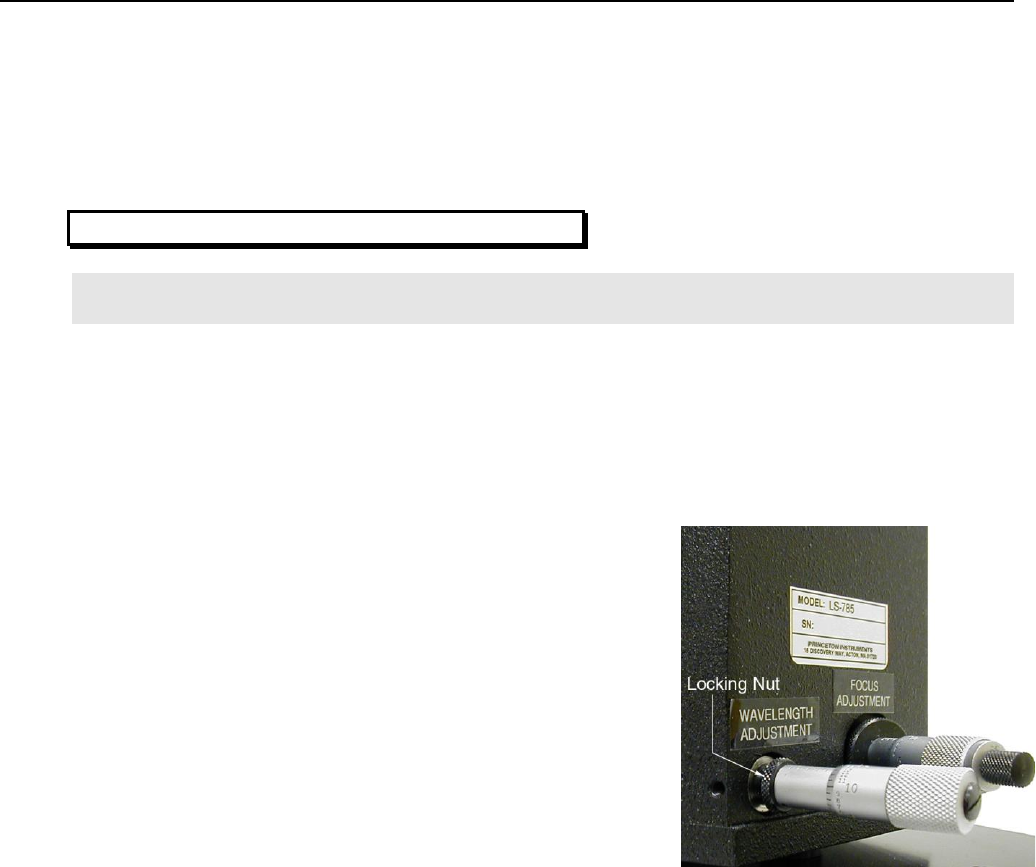
12 LS 785 High Throughput Lens Spectrograph User Manual
6. If the CCD detector has a shutter or is controlling a shutter, open the Trigger/Shutter expander and set
the Shutter Mode to Always Open.
7. Click on the View tab on the Experiment workspace and then click on the Preview button to begin
continuous live data acquisition.
8. Rotate the focusing micrometer until the best focus (image quality or spectral resolution) is obtained.
CAUTION: Do not apply excessive force to the knob.
Note: The data acquisition rate is determined by the Exposure Time (set on the Common Acquisition
Settings expander). A shorter exposure time will update the viewer more frequently.
9. Lock the micrometer in place by rotating the locking nut clockwise.
10. Stop data acquisition.
11. Turn off the light source.
12. If a shutter was set to Always Open, return its setting to Normal.
Wavelength Adjustment
For wavelength adjustments, the LS 785 includes a “WAVELENGTH
ADJUSTMENT” micrometer located on the rear of the housing. Please
note that we refer to Wavelength Adjustment as moving (rotating) the
grating to a new center wavelength position on the sensor.
Procedure:
1. With the LS 785, CCD detector, and neon light source powered
on, start LightField.
2. After the LS 785 and CCD detector are detected, move their icons
into the Experiment Devices area.
3. If the CCD detector has a shutter or is controlling a shutter, open
the Trigger/Shutter expander and set the Shutter Mode to Always
Open.
4. Click on the View tab on the Experiment workspace and then
click on the Preview button to begin continuous live data
acquisition.
5. Open the Spectrometer expander and enter the Center Wavelength.
6. Under the Micrometer Values heading, note the Wavelength micrometer setting displayed.
7. Rotate the micrometer clockwise or counter-clockwise until the desired micrometer setting is reached. If
desired, the micrometer can be locked into position by rotating the locking nut 1/8 turn clockwise.
8. Stop data acquisition.
9. Turn off the light source.
10. If a shutter was set to Always Open, return its setting to Normal.
Figure 2-8. Wavelength Adjustment
Micrometer