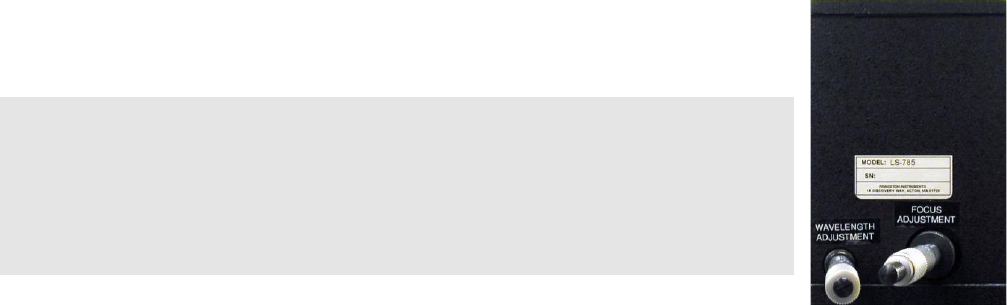
7
Chapter 2 -- Operation
Hardware Installation
Mounting the Detector to the LS 785
Optional adapter flanges are available with this LS 785 for the following Princeton Instrument CCD detectors:
1. PIXIS with spectroscopy flange and without shutter.
2. Spec 10 LN w/o shutter
3. Spec 10 LN w/ integrated shutter
Each detector adapter flange is labeled with the name of the CCD detector for which it
was designed. Refer to Appendix B for detailed instructions for mounting the detector to
your spectrometer.
Note: Due to variation in the distance from the mounting surface to the focal plane in
the detectors, it may be necessary to re-adjust the focusing lens for optimum resolution.
Also, when changing center wavelength of the LS 785, check the focus. The lens focus
micrometer is located on the back of the instrument and is labeled “FOCUS
ADJUSTMENT”. A black knurled nut on the micrometer housing locks the micrometer
spindle. A clockwise rotation locks the spindle and a counter-clockwise rotation unlocks
the spindle.
Making the Cable Connections
The following information briefly describes the cabling connections required for detector operation. For detailed
instructions, refer to the user manual supplied with the detector.
PIXIS (without shutter) Detectors:
1. Connect the detector to your computer’s USB port.
2. If there is an external shutter mounted to the spectrometer, plug the shutter cable into the rear of the
detector.
3. Connect the power supply to the detector and a power source.
4. Turn on the detector.
Spec-10 LN Detectors:
1. Connect the detector to the ST-133 Controller shipped with the detector.
2. Connect the controller to your computer’s interface card (TAXI or USB).
3. Connect the controller to a power source.
4. If there is a Princeton Instruments 25 mm external shutter mounted to the spectrometer and the Spec-10
does not have an internal shutter, plug the external shutter cable into the Shutter Control “Remote”
connector on the rear of the controller.
5. Turn on the controller.


















