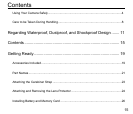13
loss in waterproof performance. If the camera is subjected to substantial vibrations, shocks or
pressure, take your camera to your nearest service center and have it checked.
• Avoid getting sunscreen or sun oil on the camera as it may cause discoloration of the surface. If
any oil gets on the camera, wash it off immediately with warm water.
• Sudden and extreme changes in temperature may cause condensation to form in and on the
camera. Keep the camera in a bag or case to reduce the difference in temperature.
Precautions After Using the Camera in the Water
• Do not open the battery/card cover if the camera is wet. Wipe off any water with a clean lint-free
cloth.
• The inside surface of the cover may get wet when it is opened. Wipe off any water that is on the
cover.
• Wiping off the camera while there is sand or dust on it may scratch the surface of the camera.
Make sure that the battery/card cover is rmly closed before washing the camera in tap water.
After washing the camera, dry it with a soft cloth.
• Wipe off any dirt or sand on the waterproof packing or the packing contact surface. The
camera’s waterproof performance may be compromised by loose packing or cracks or dents
in the packing or packing contact surface. If there is any such damage, contact your nearest
service center.
• If the camera is very dirty or after it has been used in the sea, make sure that it is turned off and
the battery/card cover is rmly closed before rinsing it under running tap water or leaving it in a
bowl of clean water for a short time (2 or 3 minutes).