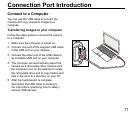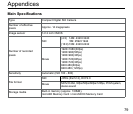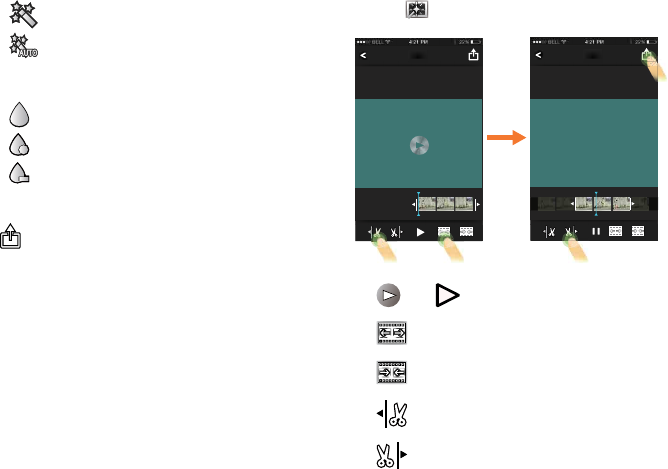
72
• Brightness adjustment effects:
: Off
: Auto
• Modeling effects:
: Off
: Round shape
: Belt-like shape (lateral direction)
First, click the desired effect and then click
to select the options of 「Save」or
「Cancel」, or select the location to share
the le.
2. Editing movie les:
Click
to enter the trim interface.
123
4
• and : play movies
• : increase the number of frames
•
: shorten the number of frames
•
: trim starting point
• : trim nishing point