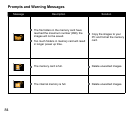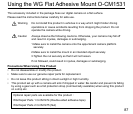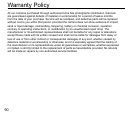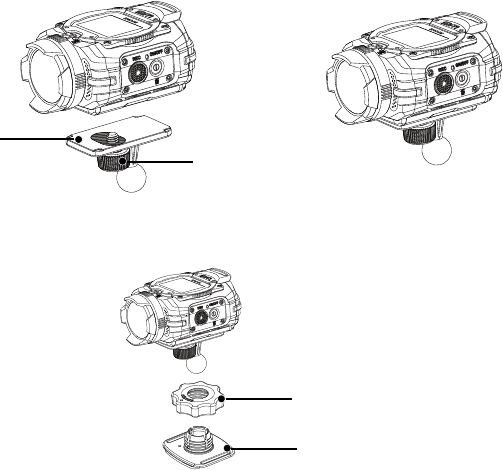
88
How to Install the Mount
1. Align the screw to the tripod socket of the camera. Rotate the screw for xing.
2. Inset the appurtenant camera platform with the nut into the adhesive mount and tighten the nut
to x them.
3. Peel off a seal stuck to the underside of the adhesive mount to x this product on a at surface
such as a table. The angle of the mounted camera can be adjusted by loosening the nut. Make
sure to tighten the nut securely once the angle is determined.
Appurtenant camera
platform
Screw
Nut
Adhesive mount