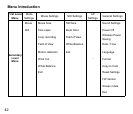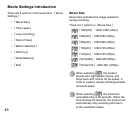48
Movie Settings Introduction
There are 8 options in rst level menu 「Movie
Settings」:
• 「Movie Size」
• 「Time Lapse」
• 「Loop recording」
• 「Field of View」
• 「Motion detection」
• 「Wind Cut」
• 「White Balance」
• 「Exit」
Movie Size
Movie Size indicates the image resolution
during recording.
There are 7 options in「Movie Size」:
1080
「1080p30」: 1920×1080 (30fps)
960
「960p50」: 1280×960 (50fps)
960
「960p30」: 1280×960 (30fps)
720
「720p60」: 1280×720 (60fps)
720
「720p30」: 1280×720 (30fps)
「WVGA60」: 848×480 (60fps)
120
「WVGA120」: 848×480 (120fps)
When selecting
120
, the product
shoots ultra high speed movies, and
plays back with normal 30 fps speed, in
order to capture visually indistinguishable
moments easily.
When selecting
120
, the maximum
recordable time is 60 seconds. When the
time reaches 60 seconds, the product will
automatically stop recording and return
to the viewnder status.