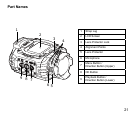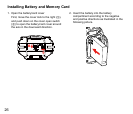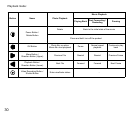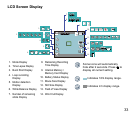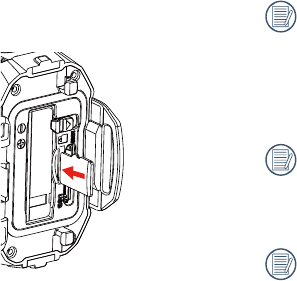
27
4. Close the battery/card cover
Close the battery/card cover around the
axis in the upward direction until it clicks,
and move the cover lock to the left.
Memory card (refers to microSD card or
microSDHC card) is optional, which is
not included in the product package and
needs to be purchased separately. It is
recommended to use a memory card of
Class 4 or higher.
To remove the memory card, please
open the battery/card cover and gently
push the memory card. After it is ejected,
remove the card carefully.
The product will automatically turn
off if the memory card is inserted and
extracted when the product is on.
3. Insert the memory card into the card slot
according to the direction illustrated in
the picture when the product is turned off.
When inserting a memory card, make sure
to match the notch of the card and of the
card slot. Do not push forcedly the memory
card into the card slot.