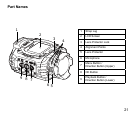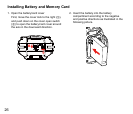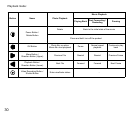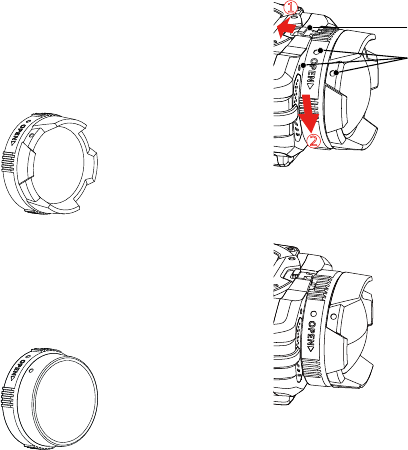
24
Attaching and Removing the Lens Protector
Two types of replaceable lens protectors
are provided for the product. Please put the
lens protector on all the time to ensure the
waterproof and dustproof performance.
Lens protector O-LP1531:
Applicable for general use. Do not use
underwater.
Visual angle in the air is about 160° (*1). Will
not focus underwater.
(*1) Still, 4:3, Field of View: Wide
Underwater Lens protector O-LP1532:
Applicable for use in water.
Visual angle in the air is about 130° (*2), and
visual angle in water is about 90° (*2).
(*2) Still, 4:3, Field of View: Underwater
Steps for removing the lens protector:
1. Slide the lens protector lock in the direction
shown by arrow
①
, and rotate the lens
protector in the direction shown by arrow
②
.
1
2
2. When three alignment points are in a
straight line, remove the lens protector.
Alignment points
Lens protector lock