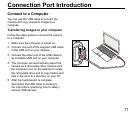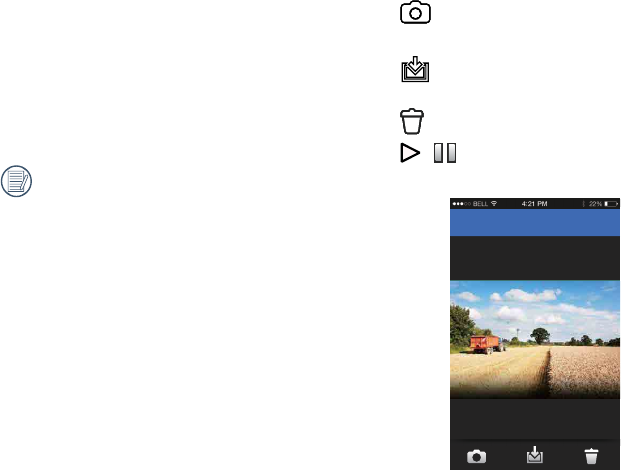
70
Single Photo
In the index playback interface, the single
photo interface will appear if a single le is
clicked.
Previous and next les can be displayed by
scrolling.
100% enlargement screen will appear by
double clicking one single photo, and the
original dimension will be recovered by double
clicking again.
If you want to play the videos on smart
Android device specication, please
make sure to select a video app that
corresponds to the sound source of the
PCM format. You are unable to play
sound if you use a video app that is
incorresponding to PCM format.
1. Executable operations in single photo
playback of the les at the camera side:
•
: enter the Remote Viewnder status
(See Page 73 for explanations.)
•
: download the les on the camera
into the smart device
•
: delete
• / : start playing back movie/pause
(only iOS system)
13/26
<