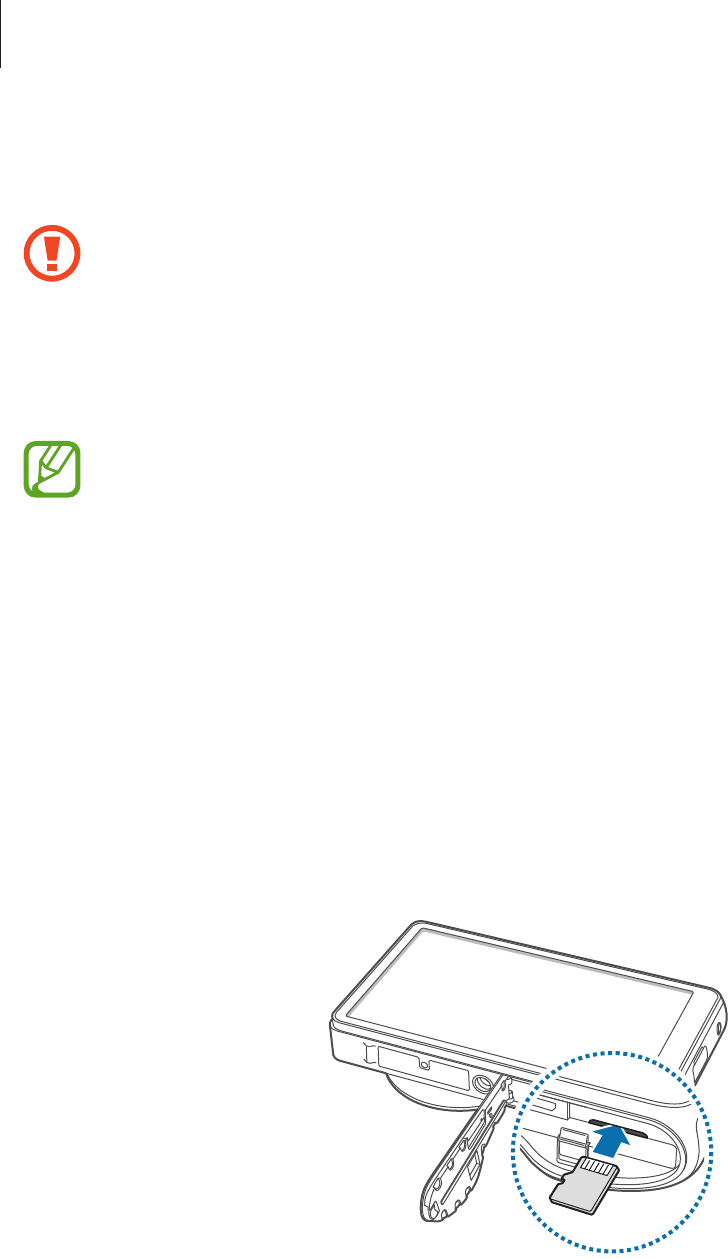
Getting started
12
Inserting an optional memory card
•
Memory card sold seperately.
•
Some memory cards may not be fully compatible with the device. Using an
incompatible card may damage the device or the memory card, or corrupt the
data stored in it.
•
Use caution to insert the memory card right-side up.
•
The device supports only the FAT file system for memory cards. When inserting
a card formatted in a different file system, the device asks to reformat the
memory card.
•
Frequent writing and erasing of data shortens the lifespan of memory cards.
•
When inserting a memory card into the device, the memory card’s file directory
appears in the
extSdCard
folder under the internal memory.
1
Slide the battery cover release latch to the left to release the battery cover.
2
Insert a memory card with the gold-colored contacts facing upwards.
3
Push the memory card into the slot until it locks in place.
4
Replace the battery cover and slide the latch.


















