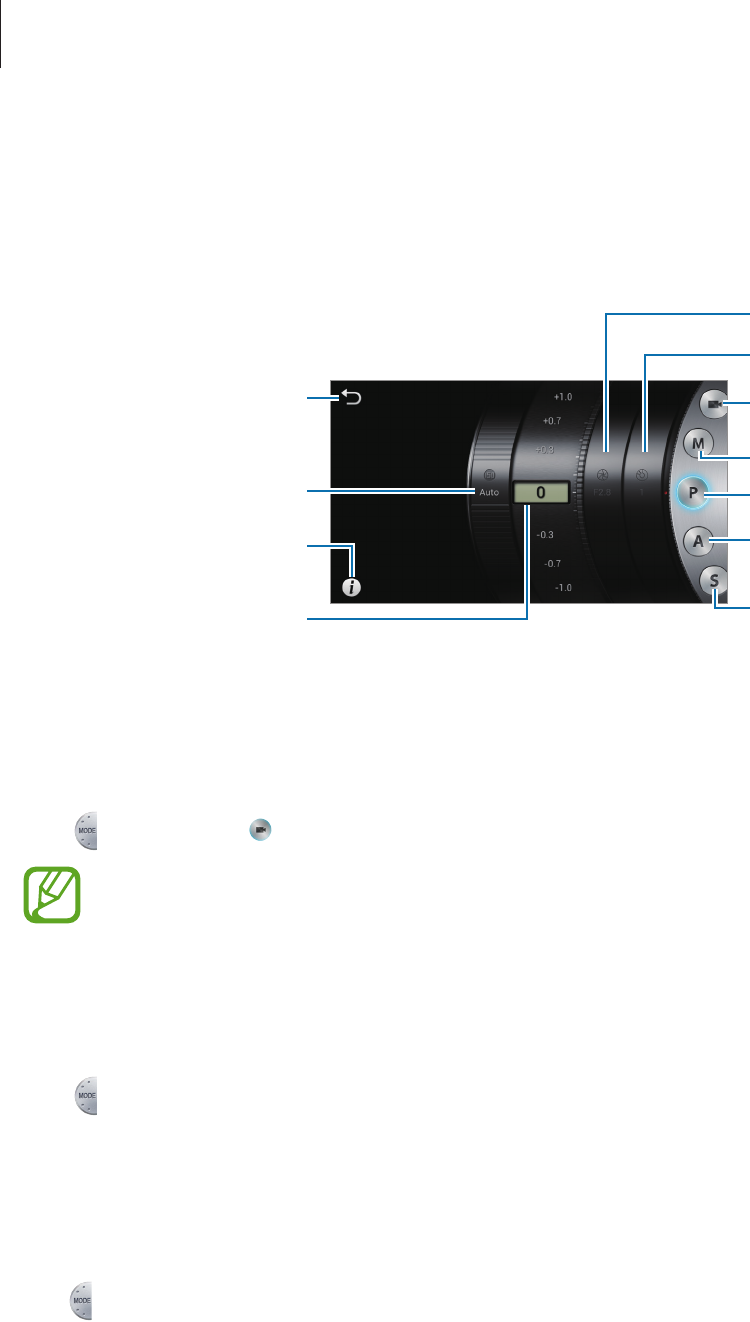
Camera
35
Expert
Use this to take photos and videos with manual adjustment of ISO sensitivity, exposure value,
aperture, and the shutter speed.
Return to the
previous screen.
Change the ISO sensitivity.
Display descriptions of
modes and functions.
Change the
exposure value.
Change the aperture.
Change the shutter speed.
Use manual camcorder
mode.
Use manual mode.
Use program mode.
Use aperture priorty
mode.
Use shutter speed priority
mode.
Using the manual camcorder mode
Use this to manually adjust camcorder settings, such as exposure value.
Tap
→
Expert
→
, and set exposure value.
You can take videos up to 20–25 minutes at one time.
Using the manual mode
Use this to manually adjust device settings, such as the aperture or shutter speed.
Tap
→
Expert
→
M
, and set aperture, shutter speed, and ISO sensitivity.
Using the program mode
Use this to manually set ISO sensitivity or exposure value to take photos. The shutter speed
and aperture are set automatically.
Tap
→
Expert
→
P
, and set ISO sensitivity, and exposure value.


















