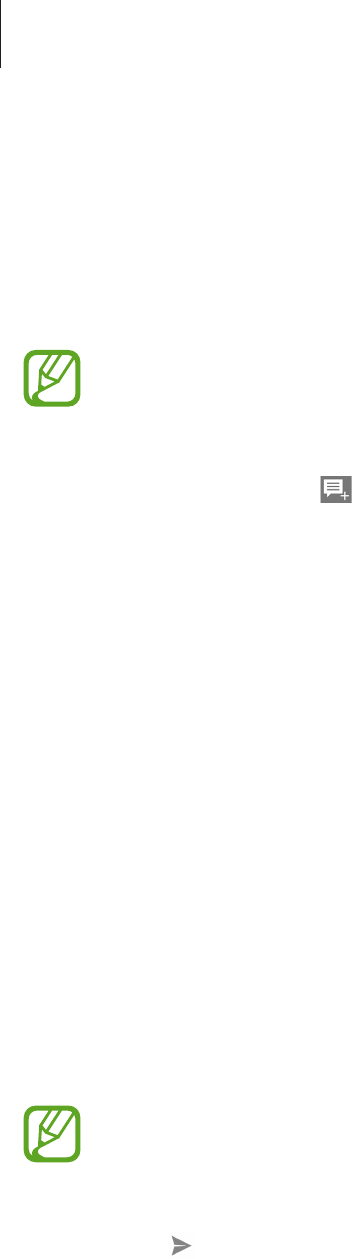
Communication
87
Google+
Use this application to create groups to send and receive instant messages and upload your
photos.
Tap
Google+
on the Applications list.
This application may not be available depending on the region or service provider.
Tap
All circles
to change the category, and then scroll right or left to view posts from your
circles. To create a post, tap .
•
Home
: View posts grouped by featured, your circle, or nearby.
•
Profile
: View your activities in Google+.
•
My photos
: View images you have uploaded.
•
Events
: View upcoming events.
•
Messenger
: Chat with others.
•
Circles
: Manage your circles.
•
Local
: Search for nearby restaurants, banks, bus stops, and more.
•
NOTIFICATIONS
: Display notifications.
Messenger
Use this application to chat with others via Google+ instant messaging service.
Tap
Messenger
on the Applications list.
This application may not be available depending on the region or service provider.
Select a friend from the friends list, enter a message in the field at the bottom of the screen,
and then tap .


















