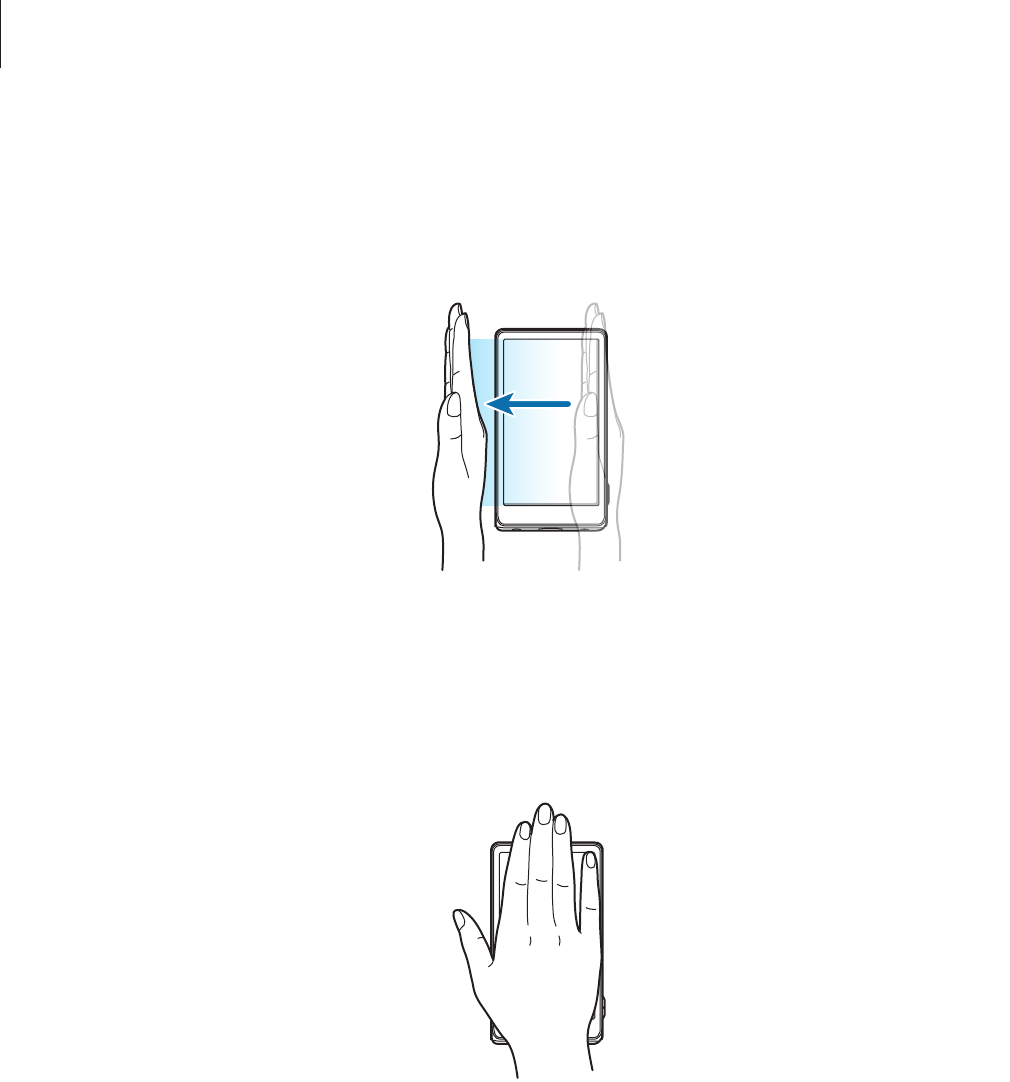
Basics
53
Sweeping
With the side of your hand swipe the screen right to left or vice versa to capture a screenshot.
The image is saved in
Gallery
→
Screenshots
.
Covering
Cover the screen with a palm to pause media playback. Move it away from the screen to
resume.


















