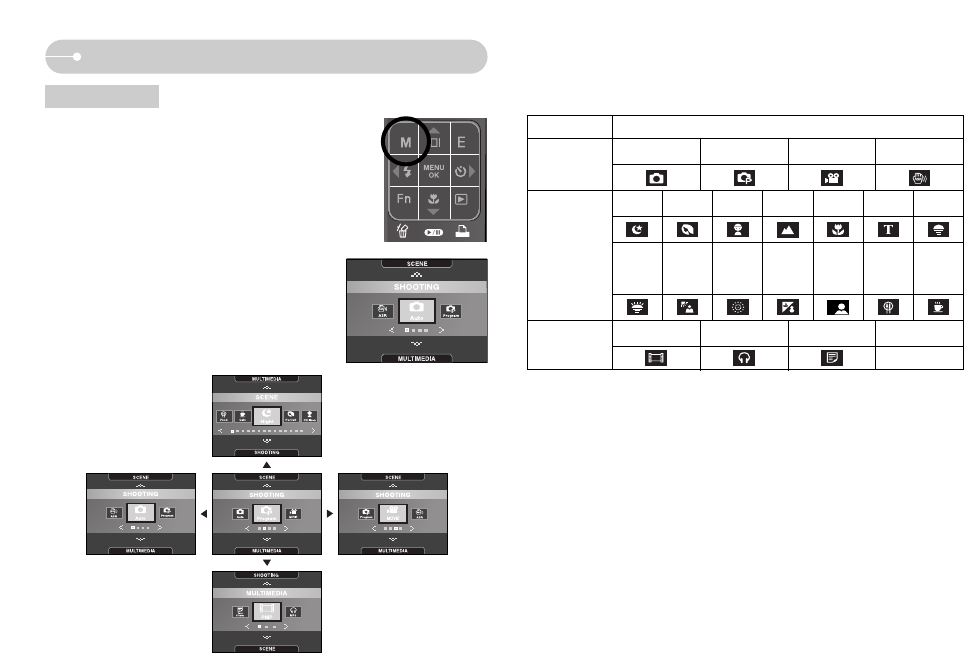
ŝ16Ş
Starting the recording mode
ƈ You can select the desired working mode using the M
(Mode) button located on the back of the camera.
Press the M button and a menu show aside will
display. Select a desired mode by using the Smart
button.
ƈ Mode icons
Selecting modes
AUTO PROGRAM MOVIE ASR
PMP MP3 TEXT VIEWER
SCENE
SHOOTING
MULTIMEDIA
Mode
NIGHT
PORTRAIT CHILDREN
LANDSCAPE
CLOSE-UP
TEXT
SUNSET
DAWN
BACK
LIGHT
FIRE
WORKS
BEACH
&SNOW
SELF
SHOT
FOOD
CAFE


















