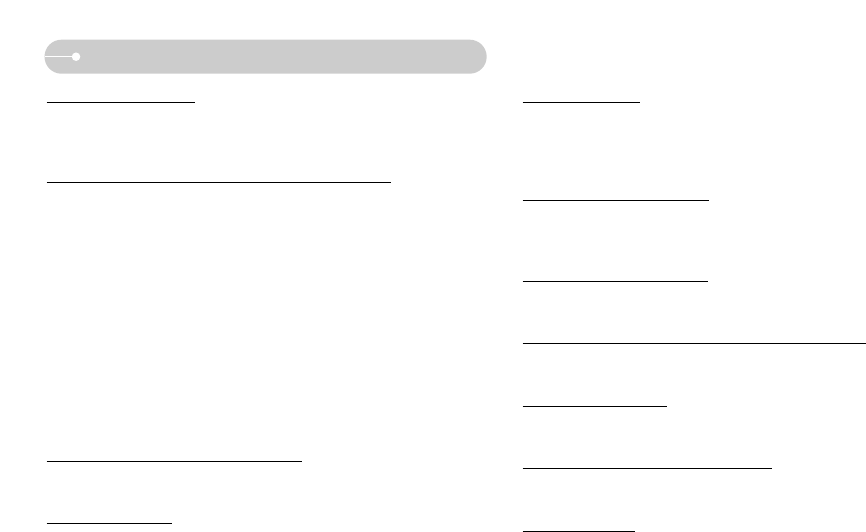
ŝ97Ş
Battery power quickly drains
ϛThe Camera is being used in low temperatures
ƍ Keep the camera in warm conditions (i.e. inside a coat or jacket) and only
remove it in order to take images
Camera does not take images when the Shutter button is pressed
ϛThere is insufficient memory capacity
ƍ Delete unnecessary image files
ϛThe memory card has not been formatted
ƍ Format the memory card (p.83)
ϛThe memory card is exhausted
ƍ Insert a new memory card
ϛThe memory card is locked
ƍ Refer to [Card Locked!] error message
ϛThe cameraŖs power is off
ƍ Turn the camera power on
ϛThe battery is exhausted
ƍ Insert charged battery
ϛBattery is inserted incorrectly with the polarities reversed
ƍ Insert the battery according to the polarity marks (+, -)
The camera suddenly stops working while in use
ϛThe camera stopped due to a malfunction
ƍ Remove / re-insert battery and switch the camera on
The images are unclear
ϛA picture was taken of the subject without setting an appropriate macro mode
ƍ Select an appropriate macro mode to take a clear image
ϛTaking a picture beyond the flash range
ƍ Take a picture within the flash range
ϛThe lens is smudged or dirty
ƍ Clean the lens
The flash does not fire
ϛFlash off mode has been selected
ƍ Dis-engage flash off mode
ϛThe camera mode canŖt use the flash
ƍ Refer to the FLASH instruction (p.26)
Incorrect date and time is displayed
ϛThe date and time have been set incorrectly or the camera has adopted the
default settings
ƍ Reset the date and time correctly
The camera buttons do not operate
ϛCamera malfunction
ƍ Remove / re-insert battery and switch the camera on
A card error has occurred while the memory card is in the camera
ϛIncorrect memory card format
ƍ Re-format the memory card
The images don't play back
ϛIncorrect file name (Violation of DCF format)
ƍ Do not change the image file name
Colour of image is different to the original scene
ϛWhite balance or effect setting is incorrect
ƍ Select appropriate White balance and effect
Images are too bright
ϛExposure is excessive
ƍ Reset exposure compensation
Before contacting a service centre


















