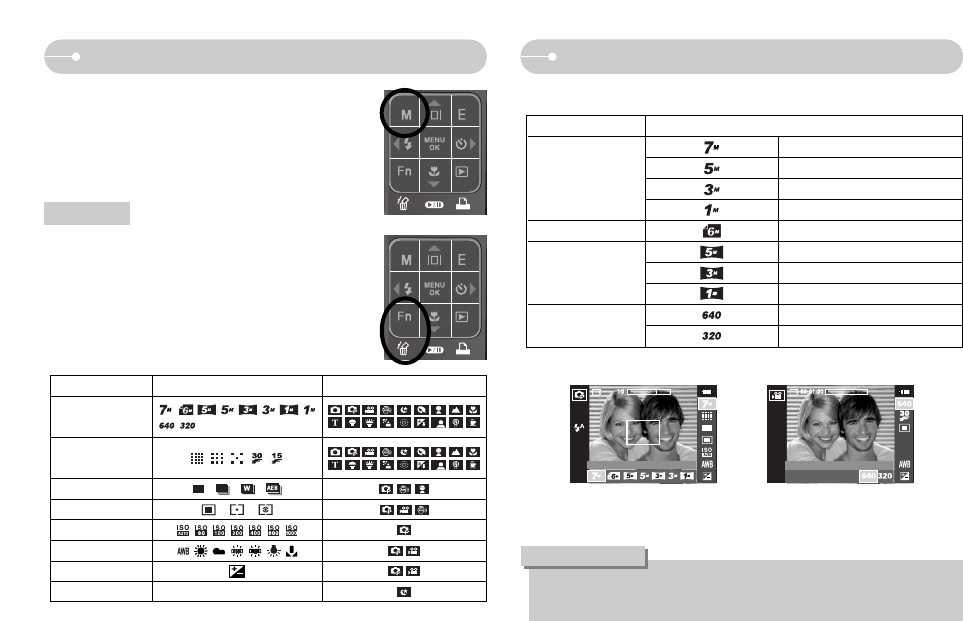
ŝ29Ş
M (Mode) button
ƈ You can select the desired working mode using the M
(Mode) button located on the back of the camera
Refer to page 16 for selecting camera modes.
Fn button
ƈ You can select Image size, Quality, Metering, Drive
modes, ISO, White Balance and Exposure
Compensation. In Night scene mode, you can select the
shutter speed and aperture value with this button.
ſ In ASR mode, ISO is fixed to AUTO and EV is fixed to 0.0EV.
ſ Depending on the recording mode, the selectable sub menus can be varied.
ƈ Image Size : You can select the image size appropriate for your application.
ƃ The higher the resolution, the lower the number of shots available because
high resolution images require more memory.
INFORMATION
[STILL IMAGE mode]
Image Size
3072x2304
2592x1944
2048x1536
1024x768
3072x2048
3072x1782
2560x1440
1280x720
640x480
320x240
Still Image
Print
Wide
Movie Clip
[MOVIE CLIP mode]
SIZE SIZE
Fn button
Main menu Sub menu Available mode
Drive mode
Metering
ISO
White Balance
Exposure Value
LT
LT
Quality
Image size


















