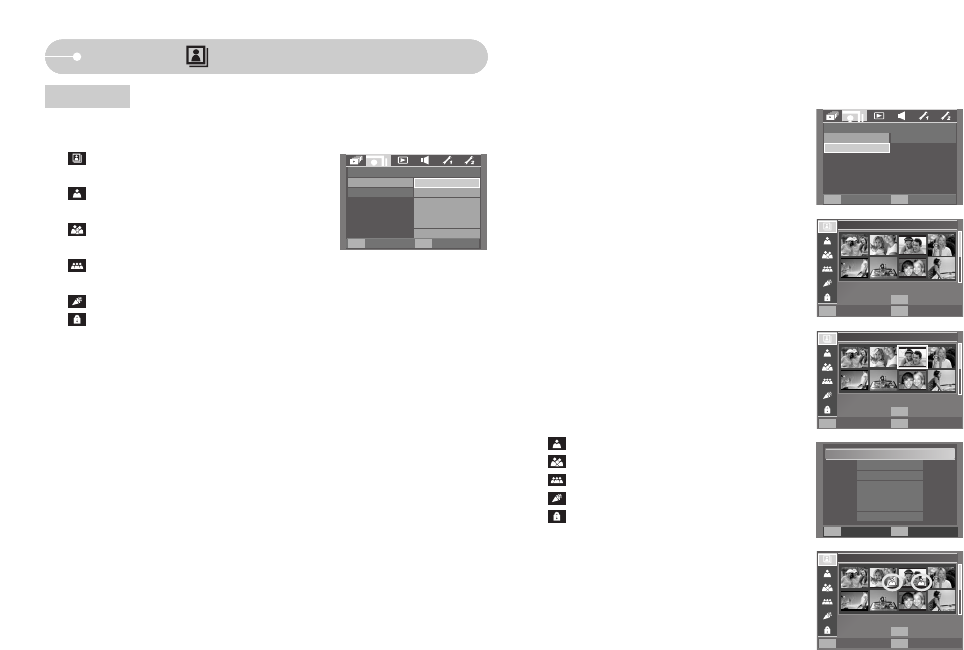
ŝ68Ş
ƈ Album mode : Images play back by album.
[All] : All images saved in the memory
play back.
[Myself] : Images saved in the Personal
album play back.
[Family] : Images saved in the Family album
play back.
[Friend] : Images saved in the Friends
album play back.
[Event] : Images saved in the Events album play back.
[Secret] : Images saved in the Secret album play back.
The default password is 0000.
ſ The secret album can be set with only this camera.
Album ( )
View
ƃ Adding images in an album
Press the Album menu button.
- Press the OK button
- Selecting images : T button
Images you want can be selected one at a time.
- Moving Folder : E button
- Selecting Album : MENU button
Press the OK button and the selected images are
added in the selected album.
An icon as shown will be displayed.
- Moving folder : Ɗƌ button
- Changing image : ȜȞ button
: Adding images in the Personal album.
: Adding images in the Family album.
: Adding images in the Friends album.
: Adding images in the Events album.
: Adding images in the Secret album.
ALBUM
View All
My Self
Family
Friend
Event
Secret
Edit
OK
ALBUM
View All
Edit
Select Album
All
My Self
Family
Friend
Event
Secret
OK
Move Change
Exit
All
OK
Move Change
Exit
All
OK
Select Edit
Folder
All
MENU
E
T
Move Set
OK
Back Set
Move Exit


















