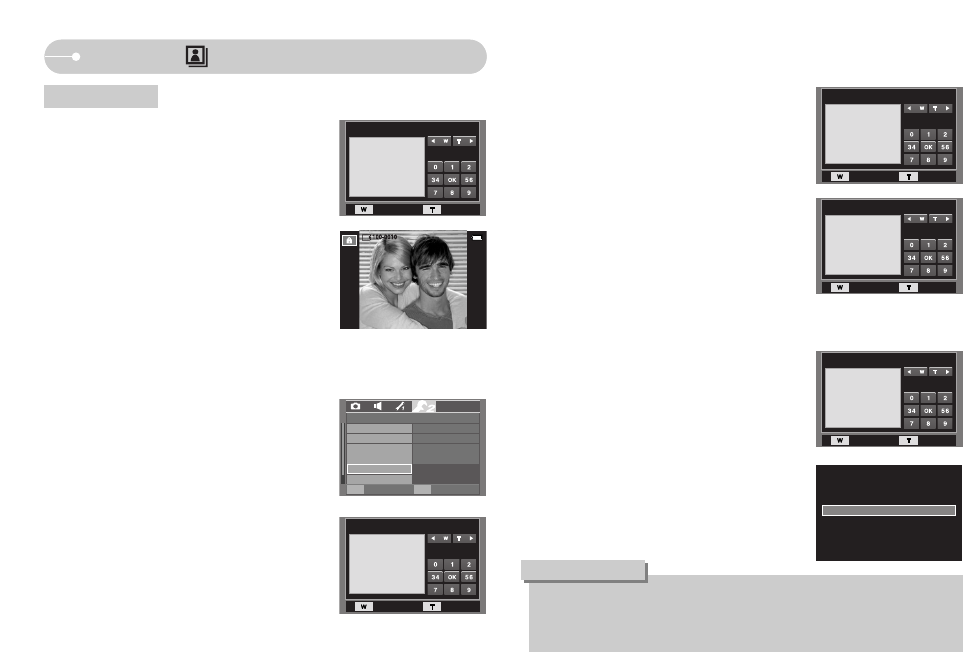
ŝ69Ş
Album ( )
Password setup
ƃ Inserting the password : when the secret album is
selected, password must be inserted.
- Select the secret album and press the OK
button. A window for inserting password will be
displayed.
- Insert the password and images on the secret
album will be played back. The default
password is "0000".
1. Select [SETUP2] > [Set Password] menu and
press the OK button.
ƃ Changing password : You can change the password.
SETUP2
0.5 sec
3 min
Off
NTSC
Power Off
LCD Save
Quick View
Video Out
OK
Set Password
Format
2. A window for inserting password set before will
display. Insert the password by using the touch
pad.
ſ When a wrong password is inserted, [Wrong
Password] message will be displayed.
3. Press the OK button and a window for
inserting new password will be displayed.
4. Insert a new password and press the OK
button.
- W (Wide) button : Cancel the inserting
numbers.
- T (Tele) button : Cancel the password
setup and [Password]
menu on the [Setup2] will
be displayed.
5. Insert the new password again.
6. Press the OK button and the password setup
is complete with displayed [Saved] message.
Saved
ƃ If you forget the password, visit the A/S centre.
ƃ Exposing your password may cause damage. The manufacturer accepts no
responsibility.
INFORMATION
Move Set
dd
Enter Four Digit Password
Delete Cancel
Enter Four Digit Password
Delete
Cancel
Enter New Password
Delete Cancel
Enter New Password
Delete Cancel
Enter Again
Delete Cancel
dd
Ҭ
Ҭ
Ҭ
Ҭ
dd
Ҭ
Ҭ
Ҭ
Ҭ
dd
Ҭ
Ҭ
Ҭ
Ҭ


















