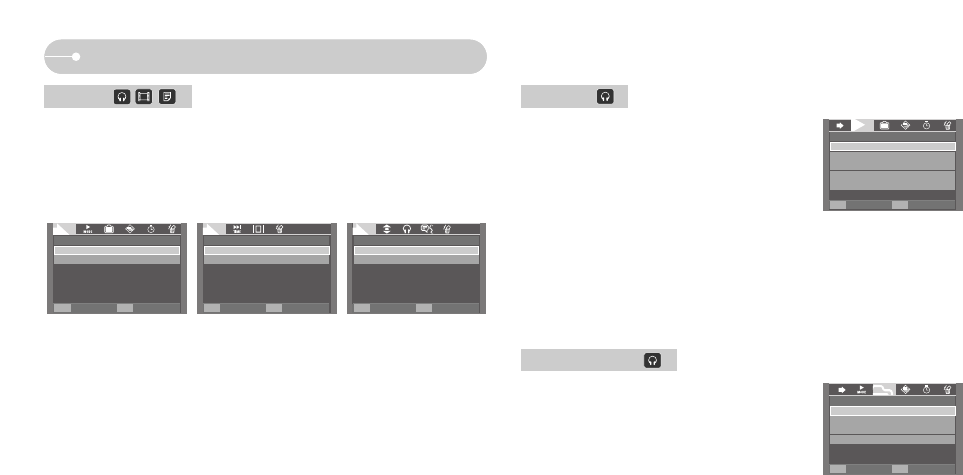
ŝ91Ş
Setting up the playback function using the LCD monitor
ƈ You can set the playback type.
1. Press the Menu button in each mode.
2. Select a desired playing type in the [Resume] menu by pressing the Ɗƌ
button and pressing the OK button.
[Off] : The browsing menu will be displayed to select a desired file.
[On] : When the camera is turned on / off or camera mode is changed, this
camera will memorize the latest stopped frame.
MP3 mode : plays back from the beginning of the file.
PMP mode : plays back from the lastest stopped frame.
TEXT VIEWER mode : plays back from the lastest stopped frame.
Resume
ƈ You can set various repeat and shuffle options.
This function is adopted only in the selected folder.
[Play All] : plays a single track once.
[Repeat One] : plays a single track repeatedly.
[Repeat All] : plays all tracks in the folder
repeatedly.
[Random] : randomly plays all tracks in the folder once.
[Ramdom Repeat] : randomly plays all tracks in the folder repeatedly.
Play mode
ƈ You can set the skin of MP3 player.
[Default 1, 2] : Default skin will be set.
[User Skin 1, 2] : An image created by the [MP3
Skin] menu (p.52) will be set.
Skin of MP3 player
[MP3 mode]
Resume
Off
On
MENU
[PMP Mode]
Resume
Off
On
Move Exit
MENU
[TEXT VIEWER mode]
Resume
Off
On
Move Exit
MENU
Play Mode
Play All
Repeat One
Repeat All
Random
Random Repeat
MENU
MP3 SKIN
Default 1
Default 2
User Skin 1
User Skin 2
MENU
Move Exit
Move Exit
Move Exit


















