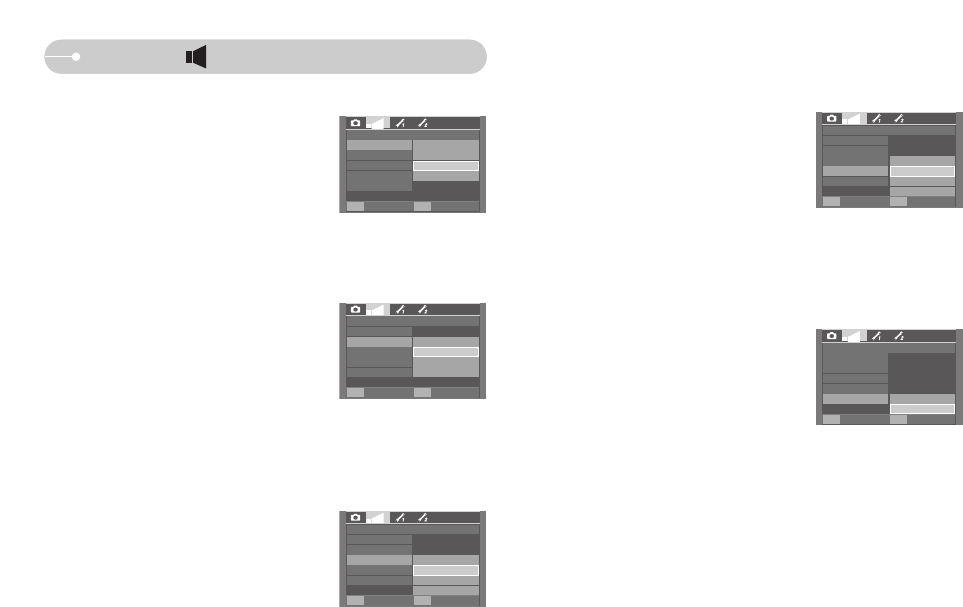
ŝ77Ş
Sound ( )
[ Volume ]
ƈ You can set select a volume of sound, start up
sound, shutter sound, warning sound and AF
sound.
ƃ [Volume] sub menu : [Off], [Low], [Medium], [High]
[ Beep Sound ]
ƈ If you set sound to ON, various sounds will be
activated for camera startup, when buttons are
pressed, so that you can be aware of the camera
operation status.
ƃ [Sound] sub menu : [Off], [Sound 1, 2, 3]
[ AF sound ]
ƈ If you set AF sound to ON, AF sound will be
activated when a subject is focused so that you
can be aware of the camera operation status.
ƃ [AF sound] sub menu : [Off], [On]
[ Start up sound ]
ƈ You can select the sound that is activated
whenever the camera is turned on.
ƃ Start up sound : [Off], [Sound 1], [Sound 2],
[Sound 3]
- If the start up image is set to [Off], the start up
sound will not activate, even though you may
have set these to on.
[ Shutter sound ]
ƈ You can select the shutter sound.
ƃ Shutter sound : [Off], [Sound 1], [Sound 2],
[Sound 3]
SOUND
Medium
Off
Low
High
Start Sound
Shutter Sound
Volume
Beep Sound
OK
AF Sound
SOUND
Sound 1
Off
Sound 2
Sound 3
Back Set
Start Sound
Shutter Sound
Volume
Beep Sound
OK
AF Sound
SOUND
Sound 1
Off
Sound 2
Sound 3
Start Sound
Shutter Sound
Volume
Beep Sound
OK
AF Sound
SOUND
Sound 1
Off
Sound 2
Sound 3
Back Set
Start Sound
Shutter Sound
Volume
Beep Sound
OK
AF Sound
SOUND
Off
On
Back Set
Start Sound
Shutter Sound
Volume
Beep Sound
OK
AF Sound
Back Set
Back Set


















