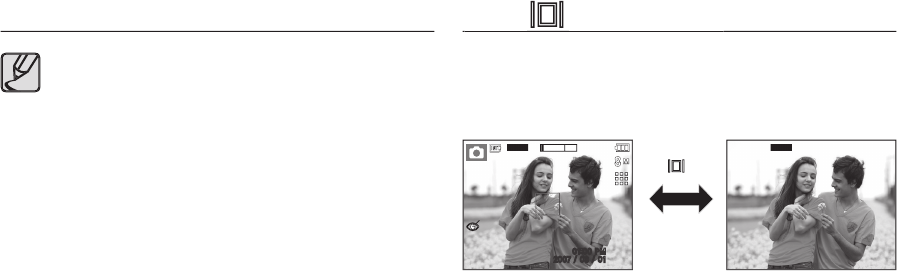
029
While the menu is showing, the
Up
button operates as a direction
button. In the recording modes or playback mode, pressing this button
will display the image information.
Info (
Info (
) / Up button
) / Up button
Images taken using the digital zoom may take a little longer for
the camera to process. Allow time for this to take place.
The digital zoom cannot be used in movie clip shots.
You may notice a decrease in image quality when using the
digital zoom.
To view a clearer digital zoom image, press the
Shutter
button
halfway at the maximum optical zoom position and press the
Zoom T
button again.
The digital zoom can’t be activated in some Scene modes
(Night, Children, Text, Close-up, Fireworks, Food), Face
Recognition mode, ASR mode, the Movie Clip mode and FUN
effect mode.
Take care not to press the lens as this may cause a camera
malfunction.
ZOOM W / T button
Info
(
) button


















