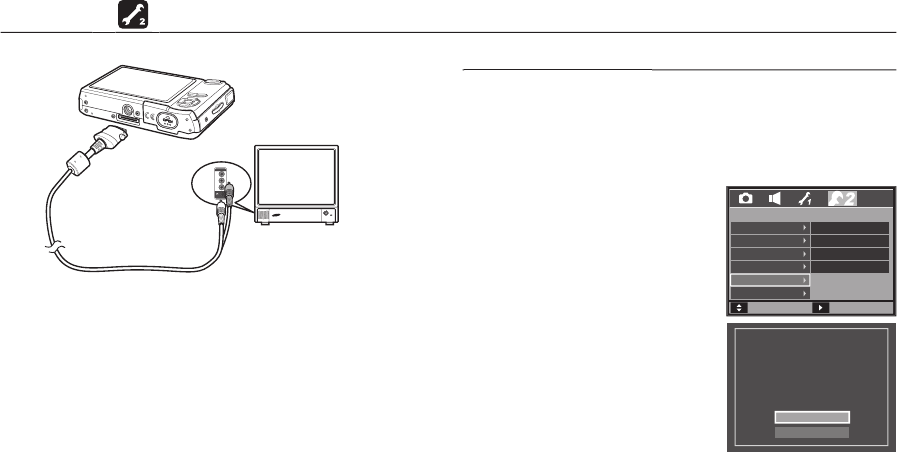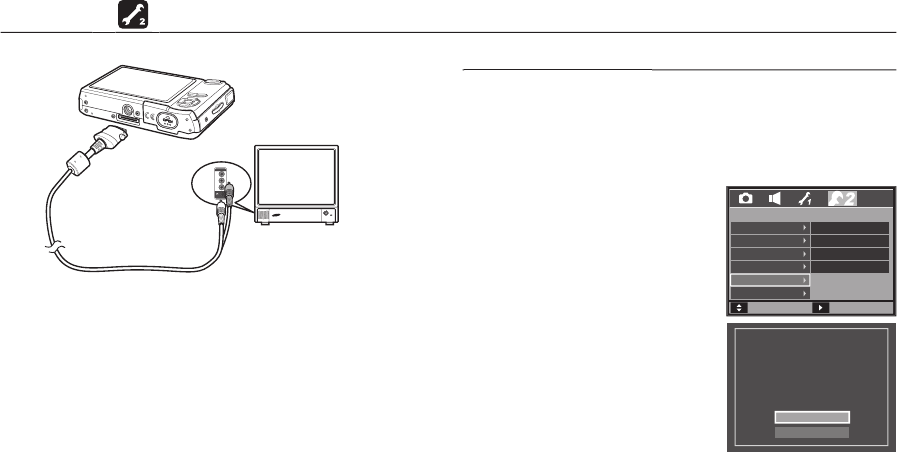
– When using a TV as an external monitor, you will need to select the
external or AV channel of the TV.
– There will be a digital noise on the external monitor, but it is not a
– If the image is not in the centre of the screen, use the TV controls to
– When the camera is connected to an external monitor, some parts of
the image may not be displayed.
– When the camera is connected to an external monitor, the menu will be
visible on the external monitor and the menu functions are the same as
those indicated on the LCD monitor.
– When the camera is connected to an external monitor, the button sound
– When you connect the A/V cable in all mode, the camera mode is
changed to the Playback mode automatically and an image will be
If you run [Format] on the memory, all fi les which are image, video
clip, multimedia, world tour guide and even protected images will be
deleted. So be sure to download important fi les to your PC before
[No]: The memory will not be
[Yes]: A window for confi rming the
selection displays. Select the
[Yes] menu. A [Processing!]
memory will be formatted.
If you run FORMAT in Play
mode, a [No Image!] message
Be sure to run [Format] on the
following types of memory card.
– A new memory card, or an unformatted
– A memory card that has a fi le this camera can’t recognise or one that
has been taken from another camera.
– Always format the memory card using this camera. If you insert a
memory card that has been formatted using other cameras, memory
card readers, or PCs, you will get a [Card Error!] message.