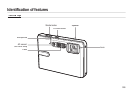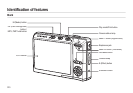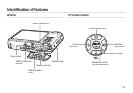006
Contents
PLAY
059 Auto focus lam
p
059 Start up imag
e
059
SETUP
2
059 Quick vie
w
060 Auto power of
f
060 LCD sav
e
060 Selecting video out typ
e
061 Formatting a memor
y
062 Initialisatio
n
062 Starting play mod
e
062 Playing back a still imag
e
063 Playing back a movie cli
p
063 Movie clip capture functio
n
064 On camera movie trimmin
g
064 Playing back a recorded voic
e
065 Playing back a voice mem
o
065 LCD monitor Indicato
r
066 Using the camera buttons to set the
camer
a
cameracamer
066 Play mode butto
n
066 Thumbnail
/ Enlargement
butto
n
068 Info
/ Up butto
n
068 Play & Pause
/ Down butto
n
069 Left / Right / Menu / OK butto
n
069 Print
butto
n
069 Delete
butto
n
070 E (Effect) button : Resiz
e
071 E (Effect) button : Rotating an imag
e
071 E (Effect) button : Colou
r
072 E (Effect) button : Special colou
r
072 Colour Filte
r
073 Colour mas
k
074 E (Effect) button : Image editin
g
074 Red eye remova
l
074 Brightness contro
l
074 Contrast contro
l
074 Saturation contro
l
074 Noise effec
t
075 E (Effect) button : FU
N
075 Cartoo
n
076 Photo Fram
e
077 Preset focus frame
s
078 Composite imag
e
080 Sticke
r
080 Setting up the play back function
using the LCD monito
r
082 Starting the slide sho
w
082 Start the slide sho
w
082 Selecting Image
s
083 Confi gure slide show effect
s
083 Setting play interva
l
083 Setting Background Musi
c
084 Playbac
k
084 Voice mem
o
084 Protecting image
s
084 Deleting image
s
085 DPO
F
087 Copy To Car
d