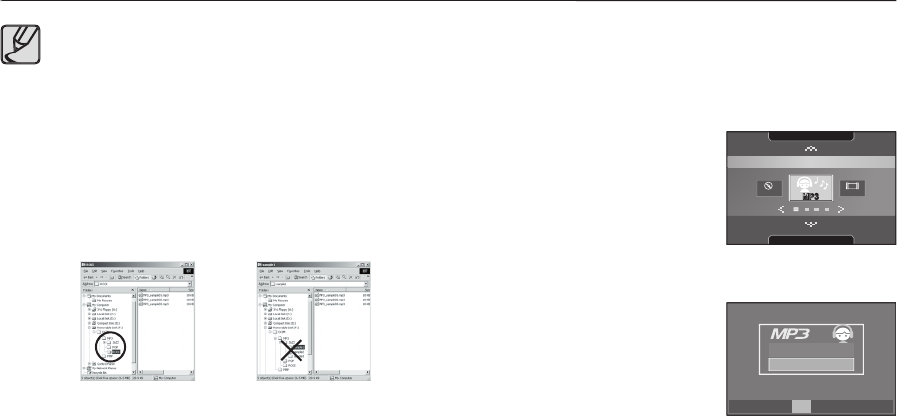
092
Starting the MP3 / PMP / TEXT VIEWER mode
Starting the MP3 / PMP / TEXT VIEWER mode
Insert the memory card that holds MP3, PMP and TEXT fi les. As this
camera has a 190MB internal memory, you can save the fi les on the
internal memory too.
1.
Select a desired Multi media mode. (p.93)
2.
A menu will display as shown.
[Resume]: Memorizes the latest
stopped frame.
MP3 mode: Plays back from the
beginning of the fi le.
PMP mode: Plays back from the latest
stopped frame.
TEXT VIEWER mode:
Plays back from the
latest stopped frame.
[Open]: The browsing menu will be displayed to select a desired fi le.
3.
Select a desired fi le and press the
OK
button. And then the fi le will play back.
Take care of the illegal duplication of MP3 & multimedia fi les. It
violates various copyright laws.
This camera can only play back MP3 fi les in the MP3 mode
and SDC fi les (modifi ed XviD MPEG4 video / MPEG Layer2
audio type) in the PMP mode.
If a fi le can not be played back on this camera, convert it into
the supported fi le format by using the Samsung Converter.
(p.121~122)
Up to 200 fi les and 100 sub folders can be saved in a folder.
You can create new folders up to a depth under ‘MP3, PMP
and Text’ folders. Otherwise any fi les in other folders that you
create cannot be played back.


















