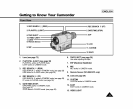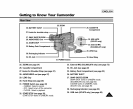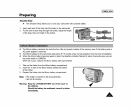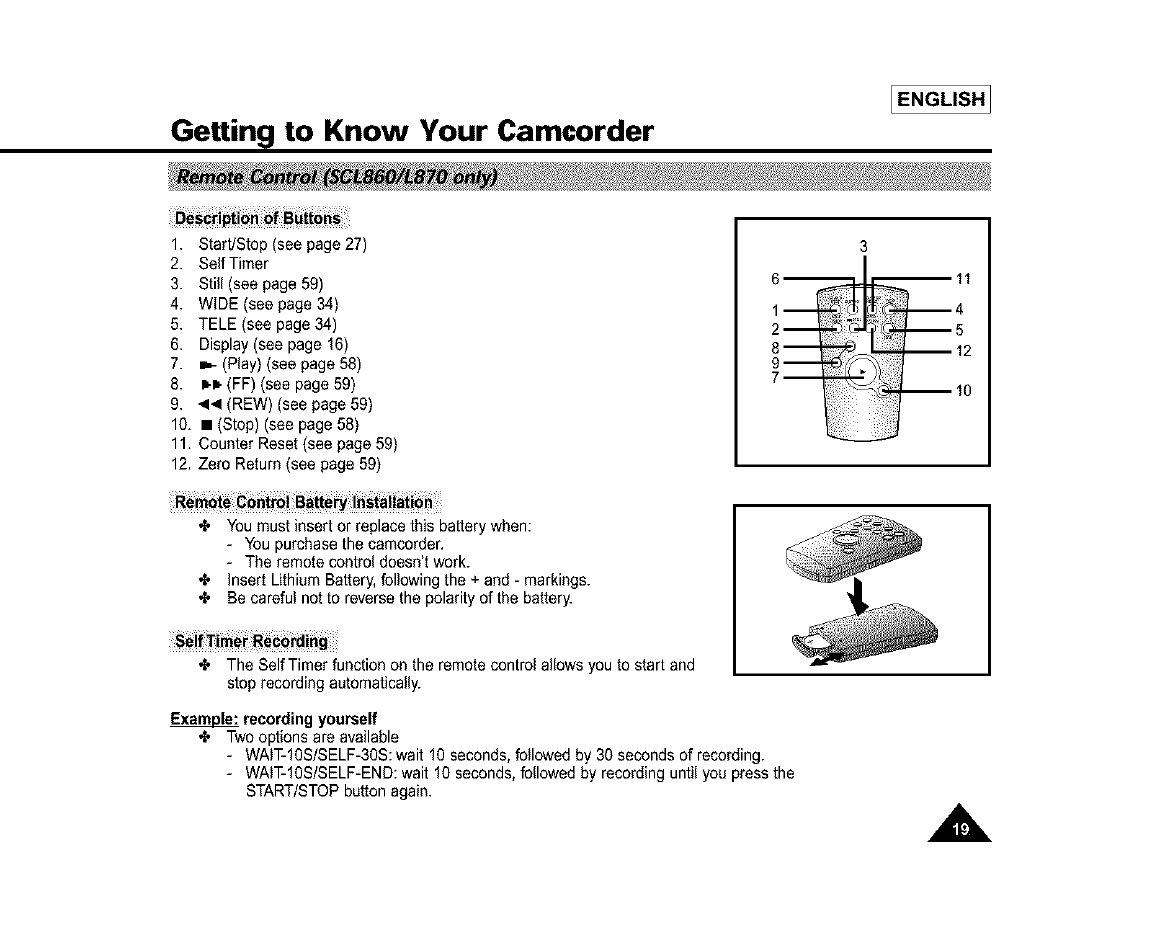
Getting to Know Your Camcorder
[ENGLISH 1
1. Start!Stop (seepage27)
2. SettTimer
3. Still (seepage59)
4. WIDE(see page 34)
5. TELE(see page34)
6. Display(see page16)
7. _- (Play)(see page58)
8. m-m-(FF) (see page59)
9. <4 (REW)(seepage 59)
10, • (Stop) (seepage58)
11, Counter Reset(see page59)
12, Zero Return(see page59)
6-- 11
_,_ _4 5
8-- -- 12
9--
7--
-- 10
÷ Youmust insert or replacethis battery when:
- Youpurchasethecamcorder,
- The remotecontroldoesn'twork.
÷ Insert LithiumBattery,followingthe + and - markings.
÷ Be carefu)not to reversethe polarityof the battery.
÷ The Self Timer function on the remote control allows you to start and
stop recording automatically.
recordingyourself
÷ Twooptionsare available
- WNT-10S/SELF-30S:wait 10 seconds,foUowedby 30secondsof recording.
- WNT-f0S/SELF-END:wait 10seconds,followed by recordingunti( youpress the
START/STOPbuttonagain.
A