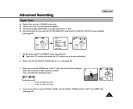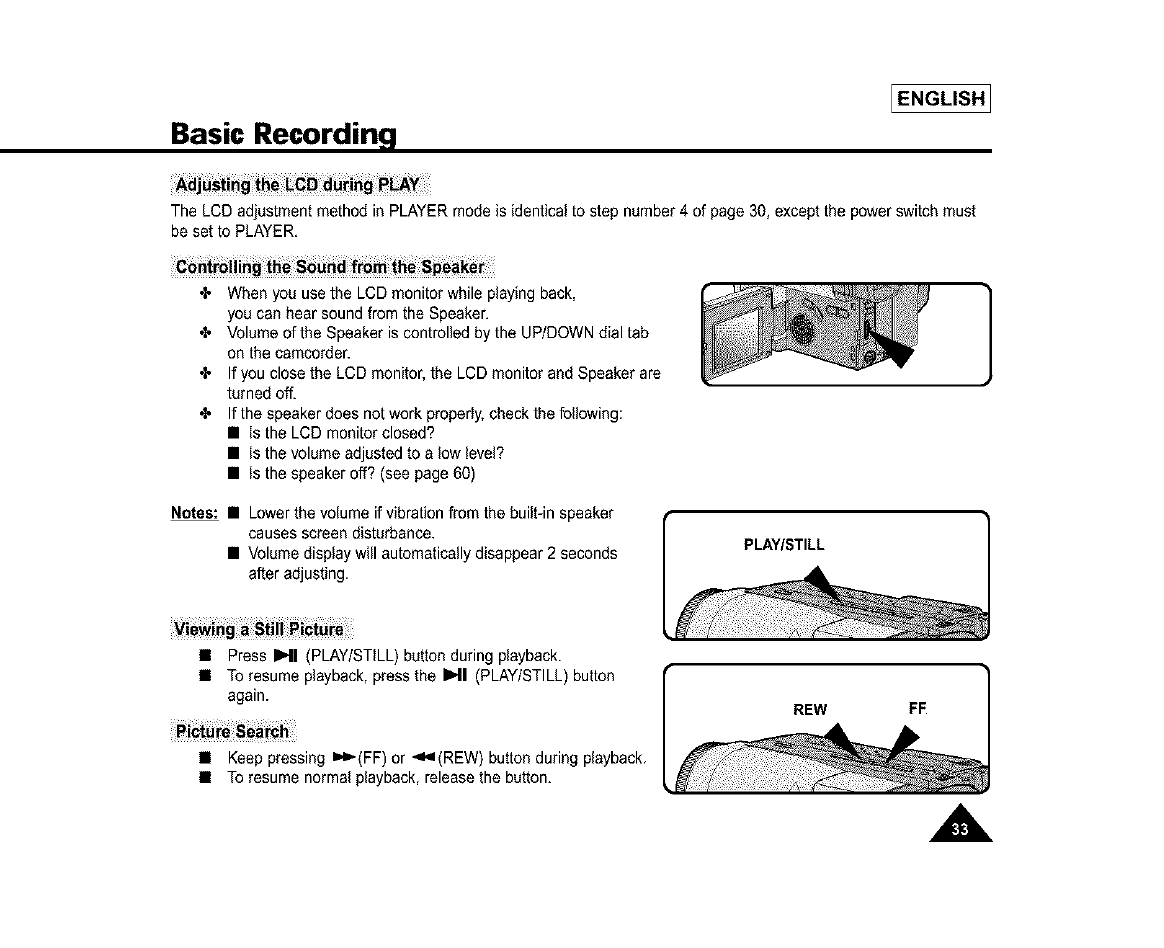
Basic Recording
[ENGLISH 1
The LCDadjustmentmethod in PLAYERmodeis identicalto step number4of page 30, exceptthe powerswitch must
be setto PLAYER.
÷ When you use the LCD monitor while playing back,
you can hear sound from the Speaker,
÷ Volume of the Speaker is controlled by the UP/DOWN dial tab
on the camcorden
4" If you close the LCD monitor, the LCD monitor and Speaker are
turned off.
4" If the speaker does not work properly, check the following:
• Is the LCD monitor closed?
• Is the volume adjusted to a low level?
• Is the speaker off? (see page 60)
Notes: • Lower the volume if vibration from the built-in speaker
causes screen disturbance.
• Volume display will automatically disappear 2 seconds
after adjusting.
PLAY/STILL
• Press IHI (PLAY/STILL)button during playback.
• Toresume playback,press the it'll (PLAY/STILL)button
again.
• Keeppressing I_,,_(FF)or "_(REW) buttonduring playback.
• Toresume normalplayback,releasethe button.
REW FF
,A