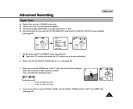Advanced Recording
[ENGLISH 1
÷ Evena beginnercan easily makea recording usingthe EASY mode.
• TheEASYmodeonly operatesinCAMERA mode,
1.Set the powerswitchtoCAMERAmode(see page22),
2.By pressingthe EASYbutton,all the functionsofthe camerawillbe
setto off and the recording settingswill be setto the followingbasicmode,
• Battery level,recording mode,counter,date/time,
DiS( E_] ) willbe displayedas the camcorderstarts to run.
• The word "EASY"will appearon the LCD atthe same time,
However,the Date/Timewill only be seen if it has been
previouslyset.
(DiS ( _] )wilt be displayedon SCL860/L870only)
_ F STB_
XXXXX
EASY
JAN 31
3.Pressthe START/STOPbuttonto start recording,
• Recordingwill begin usingthe basicautomatic environmentsettings,
4. Pressingthe EASY buttonagainturns the EASY modeoff.
• The camerawill returnto the settingsthat were set priorto
the EASYmode being switchedon.
[
Note: The Easy modesettingsarestored in the camera (provideda good lithium battery hasbeeninstalled).
A