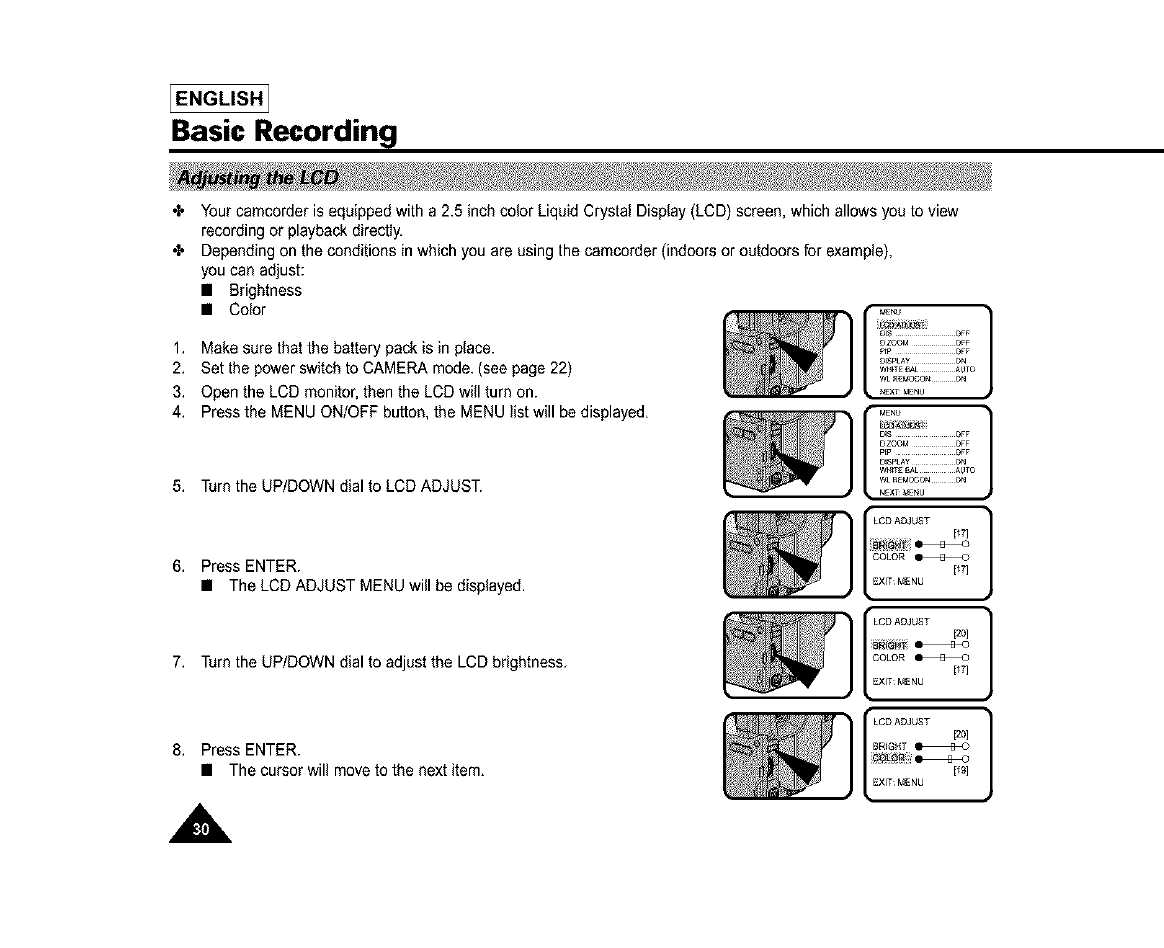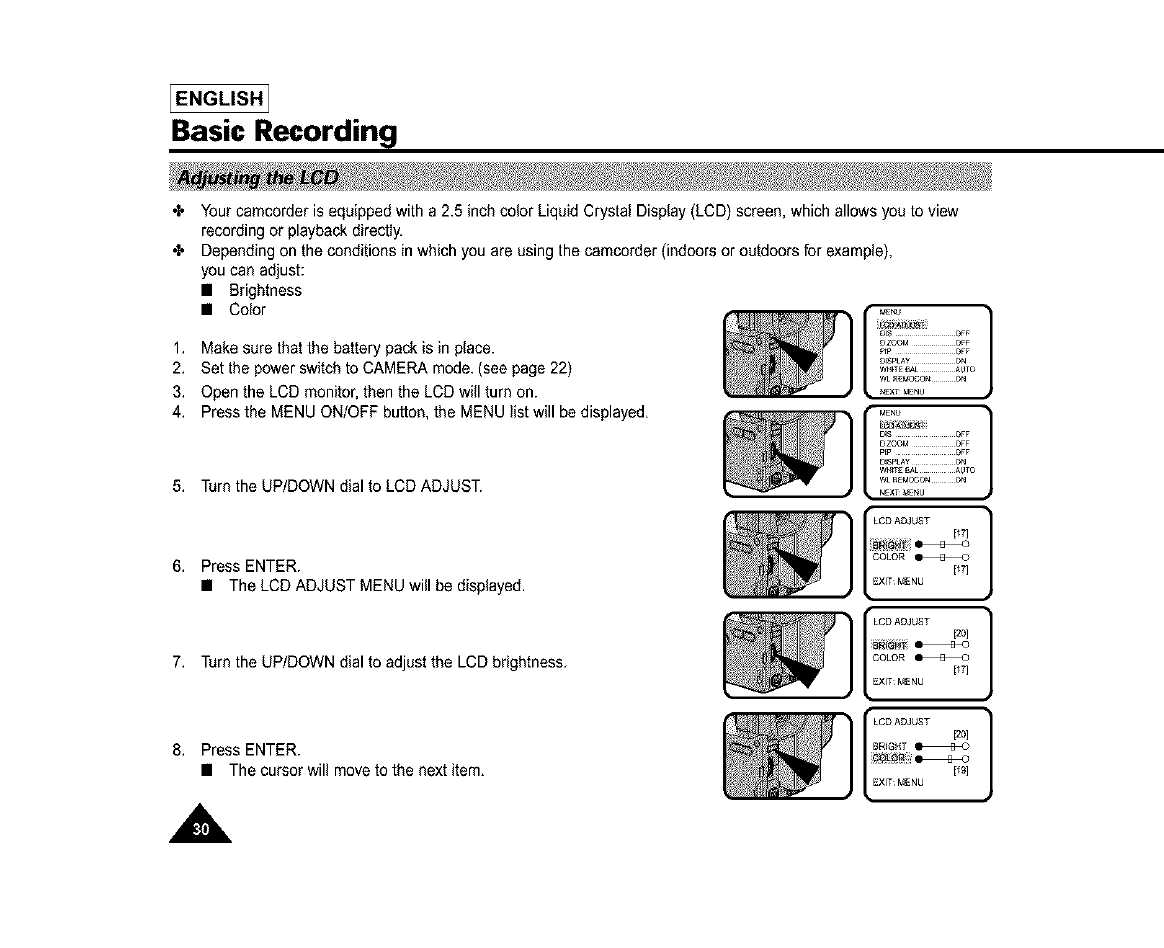
IENGLISHI
Basic Recording
4" Yourcamcorderis equippedwith a 2.5 inch color Liquid Crystal Display(LCD)screen,which allowsyou to view
recordingor playbackdirectly.
4, Dependingon the conditionsin which you areusing thecamcorder(indoorsor outdoorsfor example),
youcan adjust:
• Brightness
• Color
1, Make surethat the batterypackis in peace.
2, Set the powerswitchto CAMERAmode.(seepage 22)
3, Open the LCD monitor,then the LCDwill turn on.
4, Press the MENU ON/OFFbutton,the MENUlist will be displayed,
5, Turnthe UP/DOWNdial to LCD ADJUST,
6. Press ENTER.
• The LCD ADJUST MENU will be displayed.
7, Turnthe UP/DOWNdial to adjust the LCD brightness,
8. Press ENTER.
• The cursorwill moveto the nextitem,
,A
_15 OFF
[}ZOOM OFF
P_P OFF
OISP_Ay ON
WHITE_AL AUTO
WL _D,',OCO_ ON
t,,JXT_MENU
1
EXIT: MENU
CO£OR _
EXIT: MENU
BRIGHT
coD_
EXIT: MENU