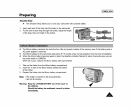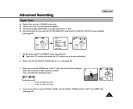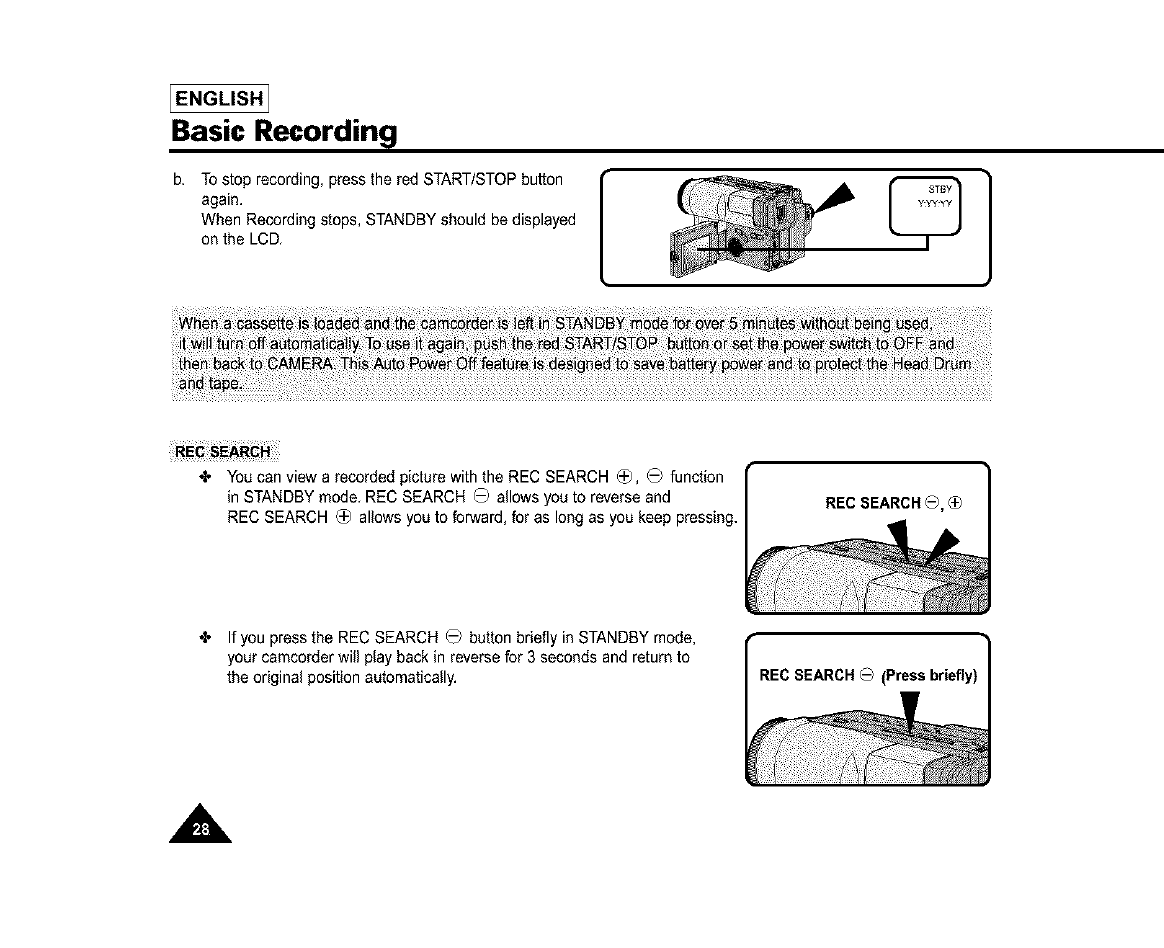
ENGLISH 1
Basic Recording
b. Tostop recording,press the redSTART/STOPbutton
again,
When Recordingstops,STANDBYshould bedisplayed
on the LCD,
[
•t, Youcanview a recordedpicture withthe RECSEARCH _, G function
in STANDBYmode,REC SEARCH G allowsyou to reverseand
REC SEARCH _ allows youto forward,for as long as youkeep pressing.
REC SEARCH_,_
•t, If you pressthe RECSEARCH (_ button briefly in STANDBYmode,
your camcorderwill play backin reversefor 3 secondsand returnto
the originalposition aatomatica{ly.
A