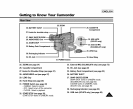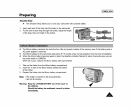Preparing
[ENGLISH 1
•t, Depends on how often zoom is used in recording. Prepare as many battery packs as possible.
1, Attach the battery pack to the camcorder,
1
2, Connectthe AC PowerAdapter tothe AC cord
and connectthe AC cordto a wall socket,
3, Connectthe DCcableto the DC jack of the camcorder,
4, Turnoff the camcorderpower,and the rechargingindicator
will start blinkingand begin recharging,
Blinkingonce a second : indicates lessthan
50% hasbeencharged.
Blinkingtwice a second : indicates50% ~ 75%
has beenrecharged.
Blinkingthree timesa second: Indicates75% ~ 100%has been recharged,
Blinkingstops and stays on : Recharginghas beencompleted,
Onfor a secondand off for a second:Indicatesthere is an error,Resetthe battery packand DC cable,
5, If rechargingis completed,separatethe camcorder,AC poweradapter, and battery pack,
• Evenifthe poweris turned off,batterywill be discharged.
Note: Battery pack may be charged a little at the time of purchase,
A