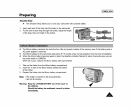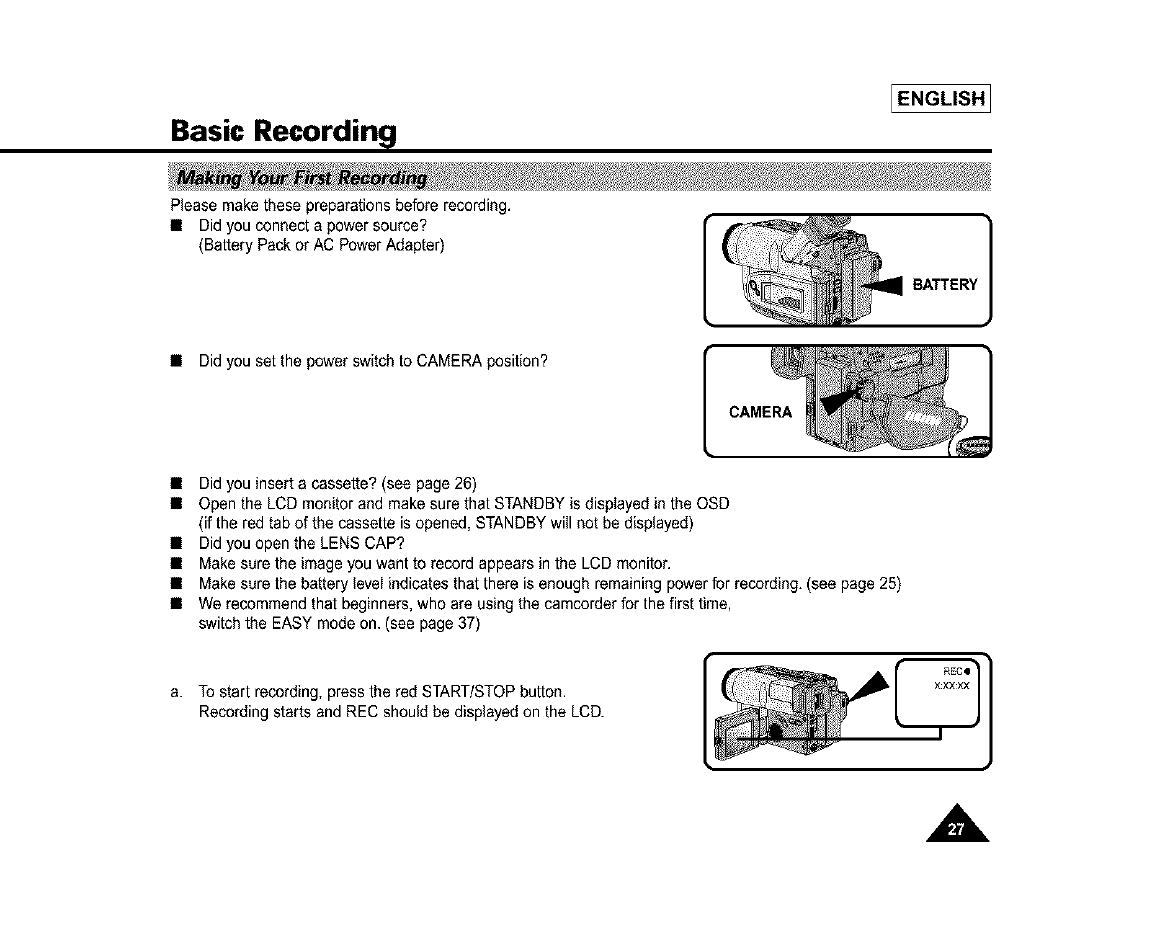
Basic Recording
[ENGLISH 1
Please make these preparations before recording.
• Did you connect a power source?
(Battery Pack or AC Power Adapter)
• Did you set the power switch to CAMERA position?
• Did youinsert a cassette?(see page26)
• Open the LCD monitorand makesure that STANDBYisdisplayedin the OSD
(if the redtab ofthe cassetteisopened,STANDBYwill not be displayed)
• Did youopenthe LENSCAP?
• Make surethe imageyouwant to recordappearsin the LCD monitor,
• Make surethe batteryleveIindicatesthatthere is enough remainingpowerfor recording,(seepage 25)
• We recommendthat beginners,whoareusingthe camcorderfor the first time,
switchthe EASYmodeon. (seepage 37)
a. Tostart recording,press the red START/STOPbutton,
Recordingstarts and RECshouldbe displayedon the LCD.
A