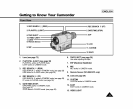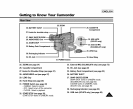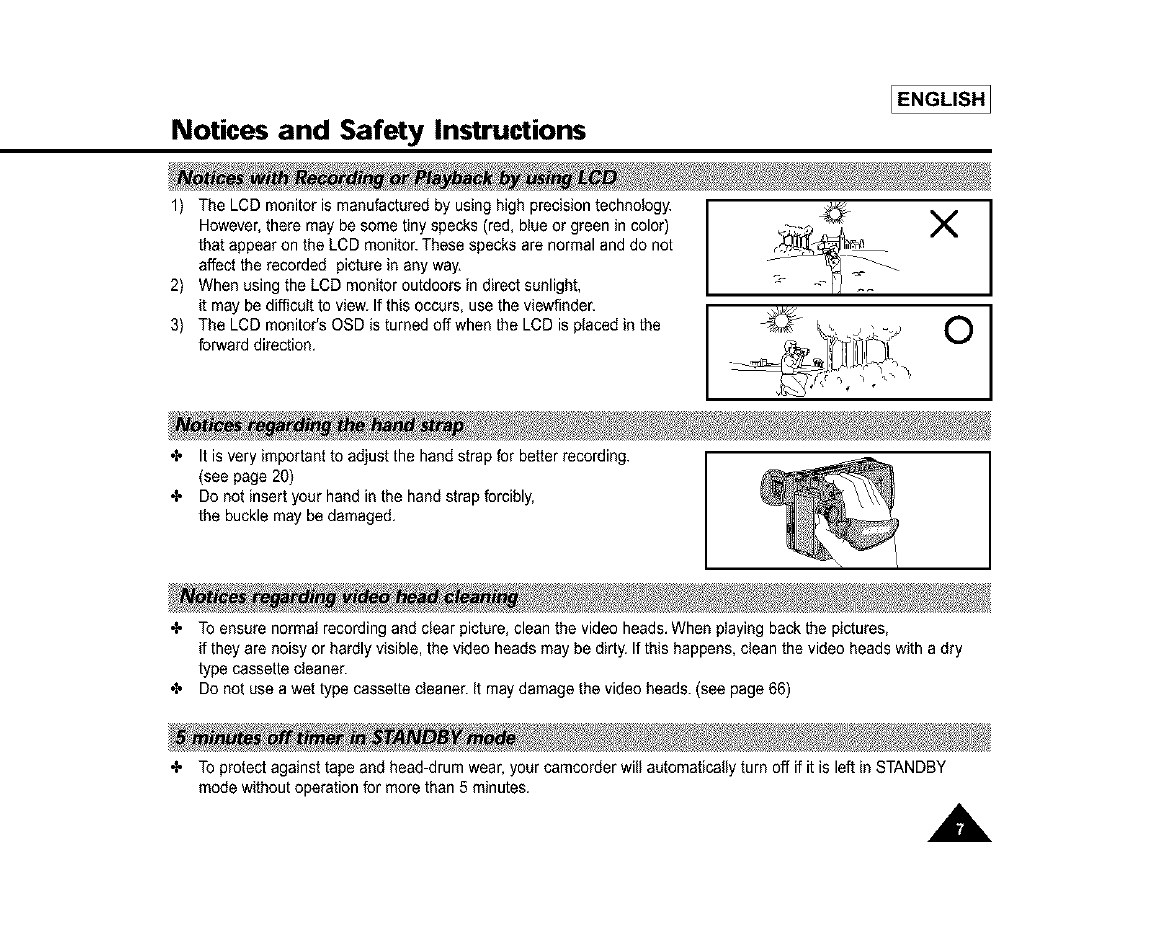
Notices and Safety Instructions
[ENGLISH 1
1) The LCDmonitoris manufacturedbyusing highprecisiontechnology.
However,there maybe some tiny specks(red, blueor greenin color)
that appearon the LCD monitor.These specksarenormal and do not
affect the recorded picturein any way,
2) Whenusing the LCD monitoroutdoorsin direct sunlight,
it may bedifficultto view.Ifthis occurs,usethe viewfinder.
3) The LCDmonitor'sOSDis turned off when the LCD isplacedin the
forwarddirection,
÷ It isvery importantto adjust the handstrap for better recording.
(see page 20)
÷ Do not insert your handin the handstrapforcibly,
the bucklemay bedamaged,
÷ Toensure normalrecordingandclear picture,clean the video heads.Whenplayingbackthe pictures,
if they are noisyor hardlyvisible, the video headsmaybe dirty, If this happens,cleanthe video headswith adry
type cassettecleaner.
÷ Do not use a wet type cassettecleaner.It maydamagethe videoheads.(see page66)
÷ Toprotectagainsttape and head-drum wear,your camcorderwill automaticallyturnoff if it is leftin STANDBY
modewithout operationfor more than 5 minutes.
,A