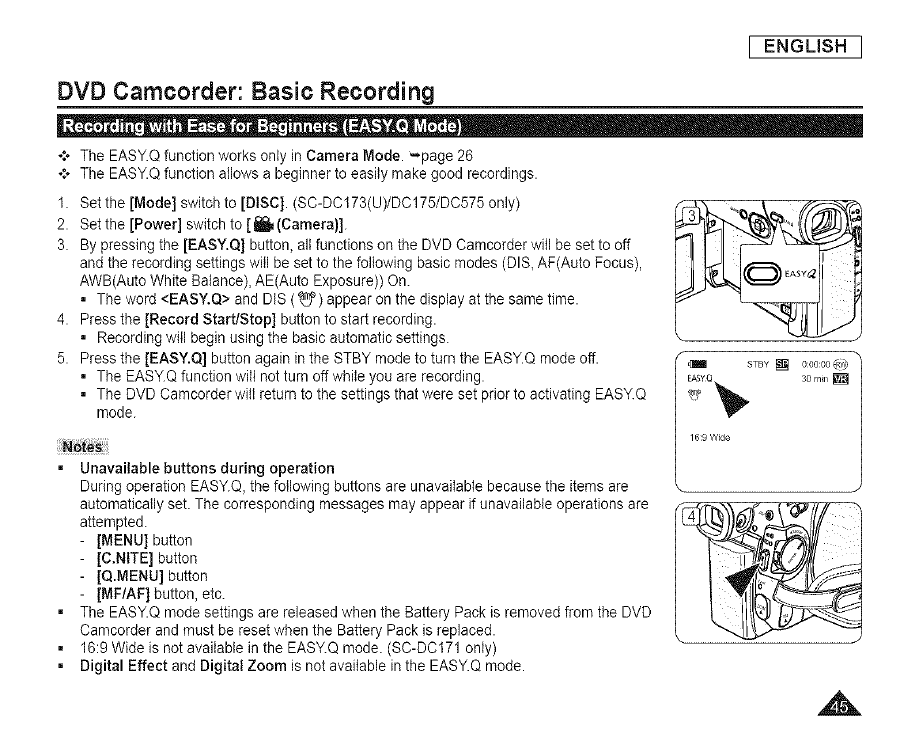
I ENGLISH I
DVD Camcorder: Basic Recording
+ The EASY.Q function works only in Camera Mode. ",page 26
+ The EASY.Q function allows a beginner to easily make good recordings.
1. Set the [Mode] switch to [DISC]. (SC-DC173(U)/DC175/DC575 only)
2. Set the [Power] switch to [_ (Camera)]
3. By pressing the [EASY.Q] button, all functions on the DVD Carncorder will be set to off
andthe recording settings will be set to the following basic modes (DIS,AF(Auto Focus),
AWB(Auto White Balance), AE(Auto Exposure)) On.
= The word <EASY.Q> and DIS (_) appear on the display at the same time.
4. Press the [Record Start/Stop] button to start recording.
= Recording will begin using the basic automatic settings.
5. Press the [EASY.Q] button again in the STBY mode to turn the EASY.Q modeoff.
= The EASY.Qfunction will notturn off while you are recording.
• The DVD Camcorder will return to the settings that were set prior to activating EASY.Q
mode.
= Unavailable buttons during operation
During operation EASY.Q,the following buttons are unavailable because the items are
automatically set. The corresponding messages may appear ifunavailable operations are
attempted.
- [MENU] button
- [C.NtTE] button
- [Q.MENU] button
- [MF/AF] button, etc.
= The EASY.Q mode settings are released when the Battery Pack is removed from the DVD
Camcorder and must be reset when the Battery Pack is replaced.
= 16:9 Wide is not available inthe EASY.Q mode. (SC-DC171 only)
= Digital Effect and Digital Zoom is not available in the EASY.Qmode.
Q 30 mill []
16:9 Wide


















