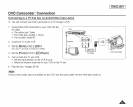I ENGLISH I
DVD Camcorder: Connection
*:oAM In/Out function works only in Player Mode. '-page 26
-:* AMIn/Out setting enables youto record signals from external sources.
Also you can send your videos to external devices for recording or playback.
1. Set the [Mode] switch to [DISC]. (_ _- "
2. Set the [Power] switch to [[_(Player)].
3. Press the [MENU] button.
= The menu listwill appear.
4. Move the [Joystick] up or down to select <Record>, then press the [Joystick].
_l/Iove _Select _Ext
5. Move the [Joystick] up or down to seIect <AMIn/Out>, then press the [Joystick]. " ............................................................................................
6. Move the [Joystick] up or down to select <Out> or <AV In>, then press the [Joystick].
=
<Out>: Select this when copying or playing back the contentsof this camcorder onto
= the external device.
<AV In>: Select this when recording the contents of an external device to the DVD
Camcorder.
= Toexit, press the [MENU] button.
_,love _SeJect _Ext
', j
8TBY [] 000/0,@¢_
[]
AV In