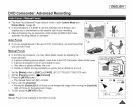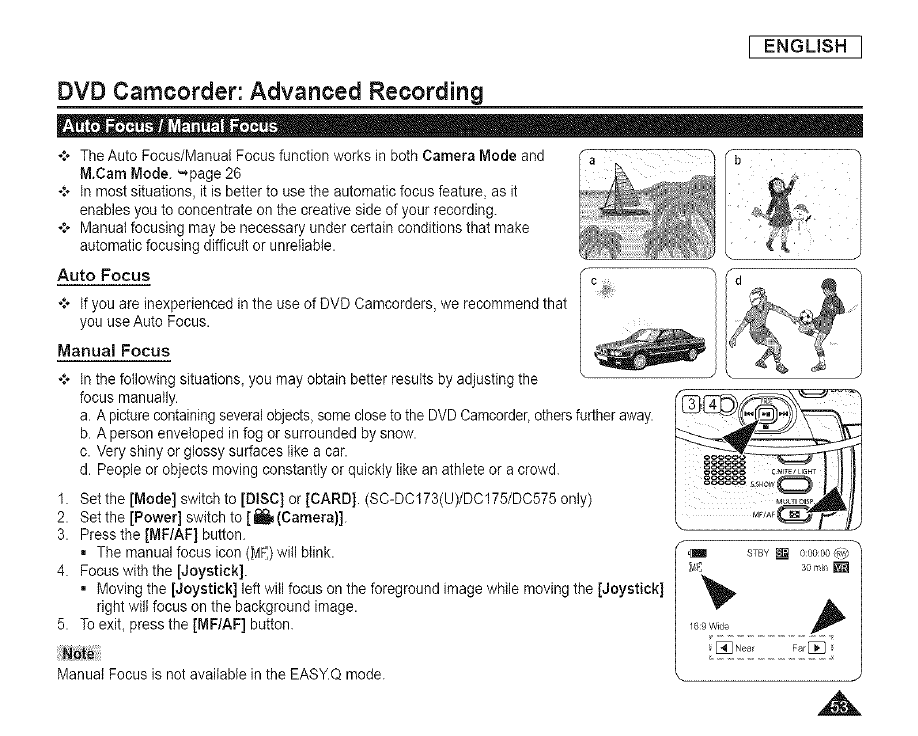
I ENGLISH I
DVD Camcorder: Advanced Recording
+ TheAuto Focus/Manual Focus function works in both Camera Mode and
M.Cam Mode. '_page 26
*:o In most situations, it is better to use the automatic focus feature, as it
enables you to concentrate on the creative side of your recording.
*:* Manual focusing may be necessary under certain conditionsthat make
automatic focusing difficult or unreliable.
Auto Focus
*:o Ifyou are inexperienced in the use of DVD Camcorders, we recommend that
you useAuto Focus.
Manual Focus
*:o Inthe following situations, you may obtain better results by adjusting the
focus manually.
a. A picturecontainingseveral objects,some closeto the DVDCamcorder,othersfurther away.
b. A person enveloped in fog or surrounded by snow.
c. Very shiny or glossy surfaces like a car.
d. People or objects moving constantly or quickly like anathlete or acrowd.
1. Set the [Mode] switch to [DISC] or [CARD]. (SC-DC173(U)/DC175/DC575 only)
2. Set the [Power] switch to [I_ (Camera)].
3. Press the [MF/AF] button.
= The manual focus icon (_MF_)witl blink.
4. Focus with the [Joystick].
= Moving the [Joystick] left witl focus on the foreground image while movingthe [Joystick]
right wilt focus on the background image.
5. Toexit, press the [MF/AF] button.
Manual Focus is not available inthe EASY.Q mode.
#
STBY [] O:O0:O0{RV))
_F] 30 rain []
16:9 Wide
E_ Near Far [_