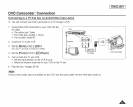I ENGLISH I
DVD Camcorder: Connection
Connecting to a TV that has no Audio/Video input Jacks
*:* You canconnect your DVD Camcorder to a TV through aVCR
1. Connect the DVDCamcorder to your VCR with the
AV cable.
• The yellow jack: Video
• The white jack:Audio(L)- Mono
• The redjack: Audio(R)
2. Connect a TV to the VCR.
VCR
3. Set the [Mode] switch to [DISC].
(SC-DC173(U)/DC175/DC575 only)
4. Set the [Power] switch to [[_(Player}].
5. Turn on both the TV and VCR
• Set the input selector onthe VCR to Line.
• Select the channel reserved for yourVCR on the TV set.
6. Play the disc. ",pages 65~66
Ifonly a mono audio input is available on the VCR, use the audio cable with the white jack (Audio L).