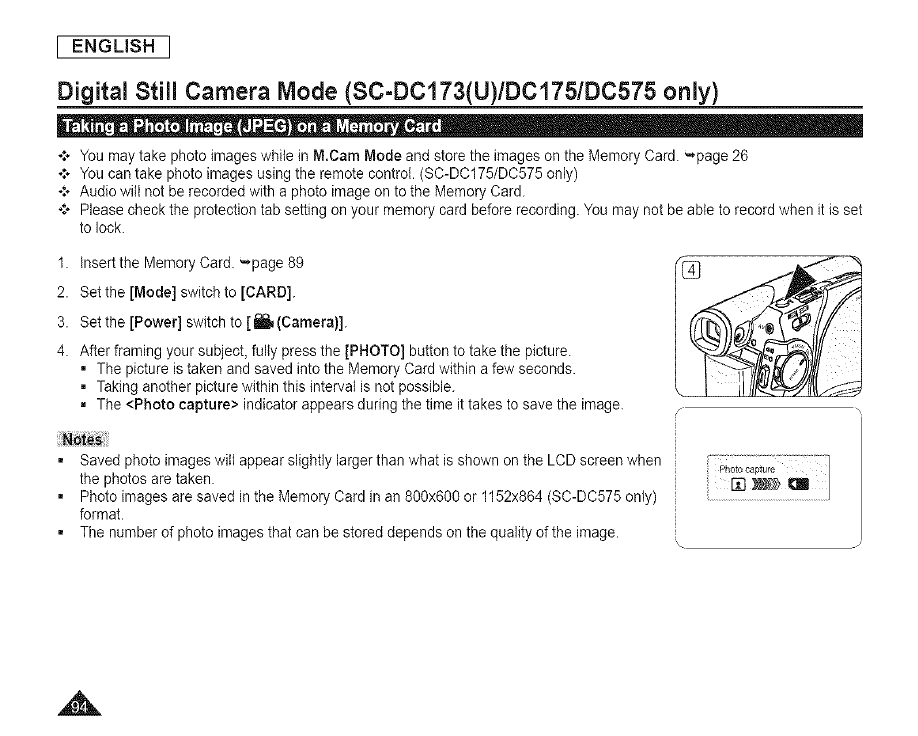
[ ENGLISH ]
Digital Still Camera Mode (SC-DC173(U)/DCI75/DC575 only)
+ You may take photo images while in M.Cam Mode andstore the images onthe Memory Card. ",page 26
*:* You cantake photo images using the remote control. (SC-DC175/DC575 only)
+ Audio will not be recorded with a photo image onto the Memory Card.
+ Please check the protection tab setting on your memory card before recording. You may not be able to record when it is set
to lock.
1. lnsertthe MemoryCard. '-page 89
2. Set the [Mode] switch to [CARD].
3. Set the [Power] switch to [_ (Camera)]
4. After framing your subject, fully press the [PHOTO] button to take the picture.
= The picture is taken and saved into the Memory Card within afew seconds.
• Taking another picture within this interval is not possible.
= The <Photo capture> indicator appears during the time ittakes to save the image.
= Saved photo images will appear slightly larger than what is shown on the LCD screen when
the photos are taken.
= Photo images are saved in the Memory Card in an 800x600 or 1152x864(SC-DC575 only)
format.
= The number of photo imagesthat canbe stored depends onthe quality ofthe image.


















