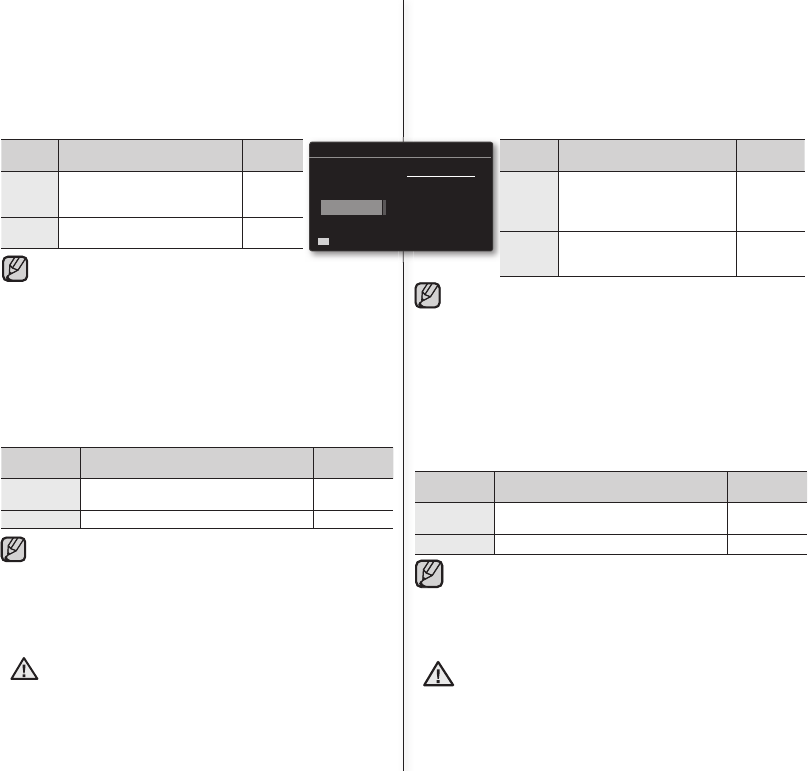
67_English Spanish_67
Memory Info
OK
Back
SF : 026Min
F : 005Min
N : 059Min
Card
●
Used: 4MB
●
Free: 117MB
Memory Info
Muestra la información del soporte de almacenamiento. Puede ver el soporte de
almacenamiento, el espacio utilizado de la memoria y el espacio disponible en la
memoria, así como el tiempo grabable según la calidad.
ajustes descripción
visualización
en pantalla
“Memory”
Muestra la información de la
memoria del soporte de
almacenamiento incorporado.
(Sólo SC-MX10A/MX10AU)
-
“Card”
Muestra la información de la
memoria de la tarjeta de memoria
insertada.
-
Format
La función de formateo borra completamente todos los archivos y opciones del
soporte de almacenamiento, inclusive los archivos protegidos.
Puede formatear (inicializar) los datos grabados en el soporte de almacenamiento.
Antes de utilizarlas, tiene que formatear el soporte de almacenamiento preutilizado
o las tarjetas de memoria recién adquiridas con esta videocámara con memoria.
Esto permite velocidades y un funcionamiento estables al acceder al soporte de
grabación.
Tenga cuidado ya que se borrarán todos los archivos y datos, incluidos los
archivos protegidos.
ajustes descripción
visualización
en pantalla
“Memory”
Formatea el soporte de almacenamiento
incorporado. (Sólo SC-MX10A/MX10AU)
Nada
“Card” Formatea la tarjeta de memoria. Nada
ADVERTENCIA
No formatee el soporte de grabación en la PC o en un dispositivo
diferente. Asegúrese de formatear el soporte de grabación en la
videocámara con memoria.
Asegúrese de formatear el soporte de grabación en la videocámara con memoria.
No retire el soporte de grabación ni realice ninguna operación (como apagar la
unidad) al formatear. Asimismo, asegúrese de utilizar el adaptador de alimentación
de CA, ya que es posible que se haya dañado el soporte de grabación si la batería
se agota al formatear. Si el soporte de grabación se daña, formateelo de nuevo.
No se formateará una tarjeta de memoria con la pestaña de protección en Lock.
➥
página 59
En el caso del modelo SC-MX10/MX10P, el formateo se ejecuta seleccionando "OK".
•
•
•
•
Si no hay ningún soporte de almacenamiento insertado, no será posible seleccionarlo.
En este caso, aparecerá difuminado en el menú. En el caso del modelo SC-MX10/
MX10P, la información de la tarjeta de memoria aparece seleccionando "OK".
Memory Info
It shows you the storage information. You can view the storage media, used
memory space and available memory space, and the recordable time according to
the quality.
settings contents
on-screen
display
"Memory"
It shows you the memory information
of built-in storage media.
(SC-MX10A/MX10AU only )
-
"Card"
It shows you the memory information
of the inserted memory card.
-
Format
The format function completely delete all fi les and options on the storage media,
including protected fi les.
You can format (initialize) recording data in the storage media. You have to format
the pre-used storage media or newly purchased memory cards with this memory
camcorder before using them. This enables stable speeds and operation when
accessing the recording medium.
Be aware that all fi les and data including protected fi les will be erased.
settings contents
on-screen
display
"Memory"
Formats the built-in storage media.
(SC-MX10A/MX10AU only)
None
"Card" Formats the memory card. None
WARNING
Do not format the recording medium on the PC or a different device.
Make sure to format the recording medium on the memory camcorder.
Make sure to format the recording medium on the memory camcorder.
Do not remove the recording medium or perform any other operation
(such as turning off the power) during format. Also, be sure to use the
provided AC power adapter, as the recording medium may be corrupted
if the battery becomes exhausted during format. If the recording medium
becomes corrupted, format it again.
A memory card with the protection tab set to lock will not be formatted.
➥
page 59
In case of model SC-MX10/MX10P, the format is executed by selecting
"OK".
•
•
•
•
If there is no storage media inserted, it could not be
selected. Then it will be dimmed on the menu.
In case of model SC-MX10/MX10P, the information of the memory card
appears by selecting "OK".


















