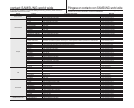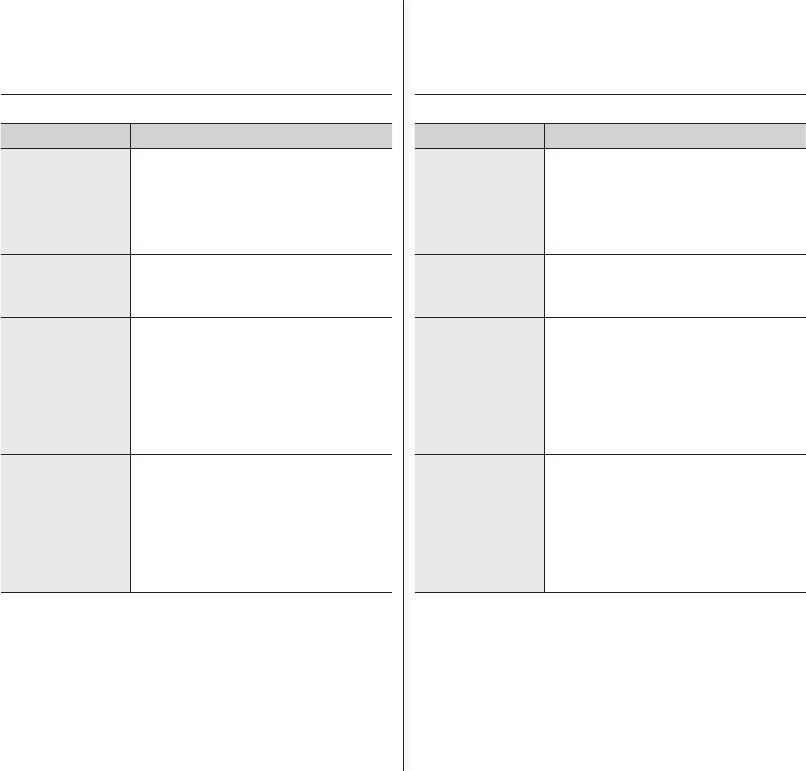
88_English Spanish_88
Síntoma Explicación/Solución
Cuando al grabar la
pantalla esté expu-
esta a la luz directa
del sol, la pantalla se
pone roja o negra por
un instante.
Este hecho es normal y no se trata de
ninguna avería.
•
Durante la grabación,
no aparece ni la
fecha ni la hora.
“Date/Time” se defi ne en “Off”. Fije
“Date/Time” en “On”.
➥
página 64
•
Existe una diferencia
de tiempo entre el
punto en el que se
presiona el botón Ini-
ciar/parar grabación
y el punto en el que
se inicia/detiene la
imagen grabada.
En la videocámara, es posible que exista
una ligera demora entre el punto en
el que presione el botón Iniciar/parar
grabación y el punto real en el que se
inicie/detenga la grabación de video. No
se trata de ningún error.
•
La grabación se
detiene.
La temperatura interna de la videocámara
es inusualmente alta.Apague la
videocámara y déjela en un lugar fresco
durante un tiempo.
La videocámara tiene humedad en el
interior (condensación).Apague la
videocámara y déjela en un lugar fresco
durante una hora.
➥
página 79
•
•
solución de problemastroubleshooting
Symptom Explanation/Solution
When the screen
is exposed to the
direct sunlight during
recording, the screen
becomes red or black
for an instant.
This is not malfunctioning.
•
During recording, the
date/time does not
display.
"Date/Time" is set to "Off". Set the
"Date/Time" to "On".
➥
page 64
•
There is a time
difference between
the point where you
press Recording
start/stop button
and the point where
the recorded movie
starts/stops.
On your camcorder, there may be a slight
time delay between the point when you
press Recording start/stop button and
the actual point where the recorded movie
starts/stops. This is not an error.
•
The recording stops.
The internal temperature of your
camcorder is unusually high. Turn off your
camcorder and leave it for a while in a
cool place.
Your camcorder is damp and moist inside
(condensation). Turn off your camcorder
and leave it for about 1 hour in a cool
place.
➥
page 79
•
•