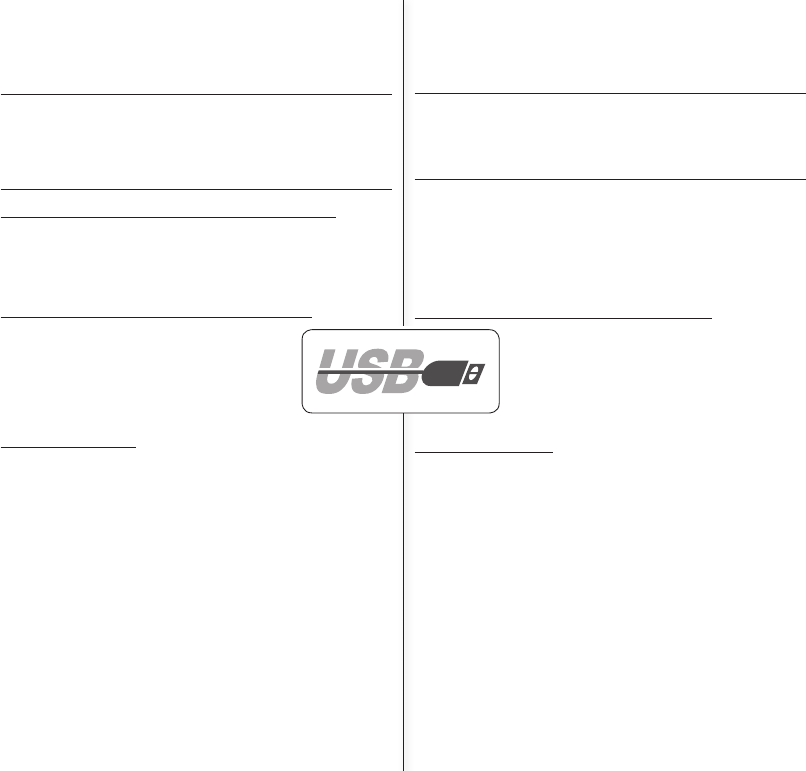
69_English Spanish_69
Interfaz USB
En este capítulo se explica la forma de conectar una PC utilizando el cable USB
para realizar diversas acciones.
- Para conectar un cable USB a una PC, consulte las instrucciones de instalación
del software y las especifi caciones disponibles de la PC.
REQUISITOS DEL SISTEMA
Transferencia de imágenes digitales mediante una conexión USB
La videocámara con memoria admite USB 2.0 de alta velocidad.
(Depende de la especifi cación de la PC.)
Puede transferir un archivo grabado en un soporte de almacenamiento a una
PC a través de una conexión USB.
Para transferir datos al ordenador es necesario instalar el software
(DV Driver, Video Codec , DirectX 9.0) que se proporciona junto con la
videocámara con memoria.
Velocidad de la conexión USB (según el sistema)
La conexión USB de alta velocidad sólo la admiten los
controladores de dispositivos de Microsoft (Windows).
Windows 2000: USB de alta velocidad en un sistema con
Service Pack 4 o posterior instalado.
Windows XP: USB de alta velocidad en un sistema con
Service Pack 1 o posterior instalado.
Windows Vista: USB de alta velocidad en un sistema con
Service Pack 1 o posterior instalado.
Requisitos del sistema
Sistemas operativos Windows
Procesador: Intel® Pentium 4™, 2 GHz o superior, o el equivalente
Sistemas operativos: Windows
®
2000/XP/Vista
Se requiere la instalación estándar. Si ha actualizado su sistema operativo
actual, no podemos garantizar el funcionamiento correcto del producto.
Memoria: 512 MB de RAM o superior
Disco duro: 2 GB o más
Resolución: 1024x768 puntos, color de 24 bits
Puerto USB: USB 2.0 de alta velocidad
- La interfaz USB no se admite en los sistemas operativos Windows
®
Vista
(64 bits) Macintosh.
- Los requisitos del sistema mencionados anteriormente son recomendaciones.
Incluso en sistemas que cumplan los requisitos es posible garantizar el
funcionamiento correcto dependiendo del sistema.
- La videocámara con memoria se reconoce como un dispositivo de
almacenamiento extraíble en el Macintosh. (Mac OS 10.3 o superior es
compatible con los estándares USB de alta velocidad)
•
•
•
•
•
•
•
•
•
•
•
•
•
USB interface
This chapter explains how to connect a PC using the USB cable for various
actions.
- To connect an USB cable to a PC, refer to the software installation instructions
and available PC specifi cation.
SYSTEM REQUIREMENTS
Transferring a Digital Image through a USB Connection
The memory camcorder supports USB 2.0 High speed.
(Depends on the PC specifi cation)
You can transfer a recorded fi le in storage media to a PC via a USB connection.
If you transfer data to a PC, you need to install the software
(DV Driver, Video Codec, DirectX 9.0) supplied with the memory camcorder.
USB Connection Speed (depending on the System)
High speed USB connection is supported by Microsoft
(Windows) device drivers only.
Windows 2000 - High speed USB on a system with Service
Pack 4 or later installed.
Windows XP - High speed USB on a system with Service
Pack 1 or later installed.
Windows Vista - High speed USB on a system with Service
Pack 1 or later installed.
System Requirements
Windows operating systems
CPU: Intel® Pentium 4™, 2GHz or higher, or the equivalent
Operating systems: Windows® 2000/XP/Vista
Standard installation is required. If you have upgraded your current operating
system, we can not guarantee
the proper operation of the product.
Memory: 512MB RAM or higher
Hard Disk: 2GB or higher
Resolution: 1024x768 dots, 24bit color
USB port: USB2.0 High Speed
- System requirements mentioned above are recommendations.
Even on a system that satisfi es the requirements may not ensure the operation
depending on the system.
- This memory camcorder is recognized just as a removable storage device on the
Macintosh computer.
(Mac OS 10.3 or above supporting the High Speed USB standards)
•
•
•
•
•
•
•
•
•
•
•
•
•


















