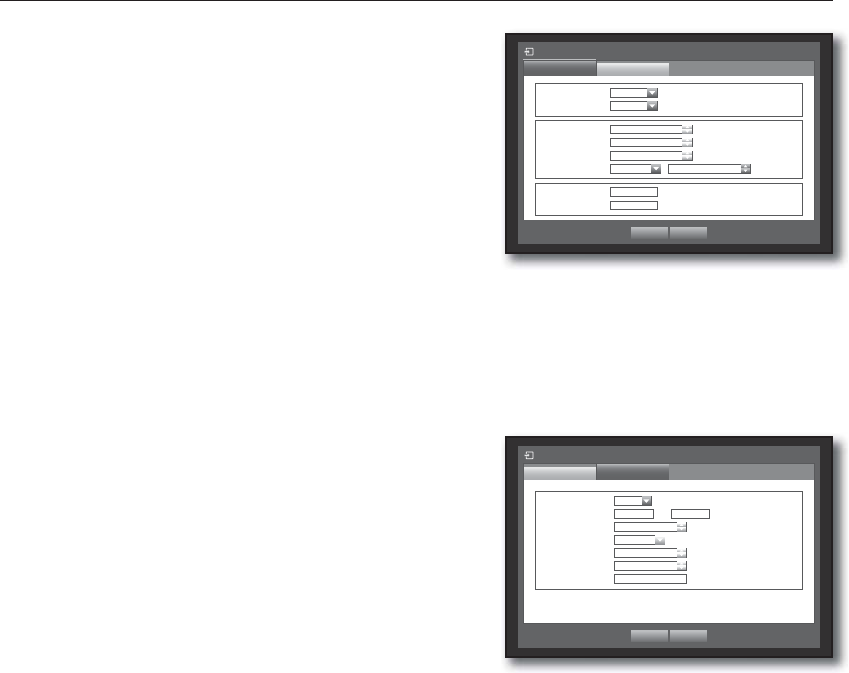
54_ using the DVR
using the DVR
• IP, Gateway, Subnet Mask, and DNS
- For <Static IP> : You can directly input IP address,
Gateway, Subnet Mask and DNS.
- For <Dynamic IP> : IP address, Gateway, and Subnet
Mask are set automatically.
- For <ADSL> : IP address, Gateway, and Subnet Mask
are set automatically.
• User ID, Password : In case you selected ADSL, provide the
“User ID” and its “Password”.
M
DNS server for <Dynamic IP> and <ADSL> can be set by user only if you selected <Manual>.
6. When the connection setup is done, press <OK>.
Setting the Protocol
1. Use the up/down buttons (
) in <Network> window to
move to <Connection Mode>, and press [ENTER]
button.
2. Select <Protocol>.
3. Use direction buttons (
◄ ►
) to move to a desired
item, and set the value.
• Protocol Type : Select the protocol type between TCP and
UDP.
If selected UDP, selections of Port (TCP), Port (UDP), and Unicast/
Multicast are activated.
If setting the connection mode to ADSL, you cannot select UDP for the protocol type.
• Port(TCP) : Initially, <4520~4524> is set. It increases / decreases by 5.
- TCP: It has better stability and lower speed when compared to UDP, and recommended for internet
environments.
• Port(UDP) : Initially, <8000~8160> is set. It increases / decreases by 160.
- UDP : It has less stability and faster speed when compared to TCP, and recommended for local area
network (LAN) environments.
• Unicast/Multicast : Select one between Unicast and Multicast.
If selected Multicast, Multicast IP and TTL are activated.
- Unicast : Transfers data (UDP, TCP) individually to each connecting client.
- Multicast : Multiple client can receive the data (only in UDP) without putting additional traffic load to the
network.
• Multicast IP : User can directly input.
• TTL : Select from 0 ~ 255. Initial value for the TTL is set to <5>.
• Webviewer Port : Enter the port number for the Web Viewer. Initially, it is set to <80>.
M
As UDP protocol may cause a packet loss on the network, it is recommended to use TCP protocols.
If you select UDP protocols and set port forwarding in the IP router, ending up with an unstable network connection,
configure the DMZ settings in the IP router as necessary.
4. When the protocol setup is done, press <OK>.
Connection Mode
Connection
Protocol
Connection Mode ADSL
Bandwidth 600kbps
OK Cancel
IP
192.168. 1.200
Gateway
192.168. 1. 1
Subnet Mask
255.255.255. 0
DNS Manual 168.126. 63. 1
User ID ID
Password
******
Connection Mode
Protocol
Connection
Protocol Type TCP
Port(TCP)
4520 ~ 4524
Port(UDP)
8000 ~ 8160
Unicast/Multicast
Unicast
Multicast IP
224.126. 63. 1
TTL
5
Webviewer Port 80
OK Cancel


















