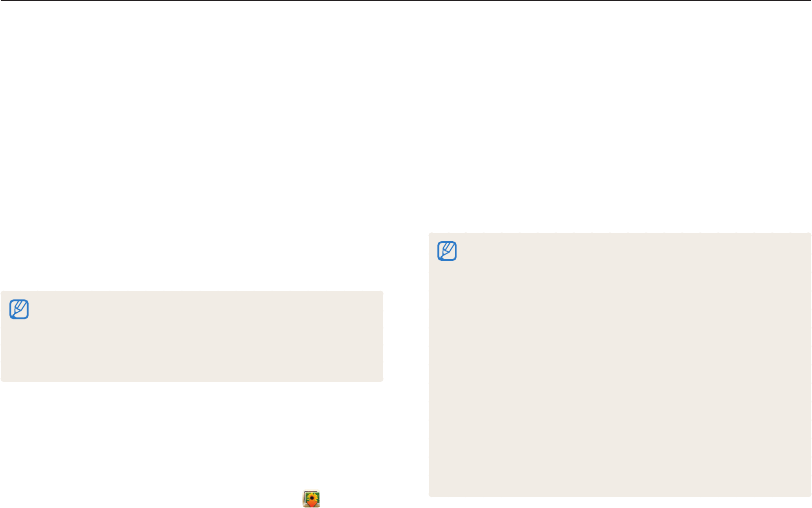
Wireless network
123
Using Auto Backup to send photos or videos
You can send photos or videos that you captured with the camera to a PC or Blu-ray disc player wirelessly. Before sending files to your PC,
connect the camera to the PC with the USB cable, so that the camera can store information about the PC. The Auto Backup feature works
only with the Windows OS.
3
Select options, and then touch Confirm.
•
The camera will prepare to connect to the network and send
files.
4
The camera will send files.
•
You cannot select individual files to send. This function is
available only for newly stored files on the camera.
•
The progress will be shown on the PC monitor.
•
If the PC supports the Wake on LAN(WOL) feature, you can turn
on the PC automatically by searching for the PC from your camera.
(p.125)
•
When you connect the camera to the WLAN, select the AP that is
connected to the PC.
•
The camera will search for available access points even if you are
connecting to the same access point again.
•
If you turn off the camera or remove the battery while sending files, the
file transfer will be interrupted.
•
While you are using this feature, the buttons on the camera will be
disabled.
•
You can connect only one camera to the PC at a time for sending
files.
•
The backup may be canceled due to network conditions.
•
Photos or videos can be sent to a PC or Blu-ray player one time only.
Files cannot be sent again even if you reconnect your camera.
Installing the program for Auto Backup on
your PC
1
Connect the camera to the PC with the USB cable.
2
Turn on the camera.
•
The computer recognizes the camera and Intelli-studio
launches automatically.
3
When the pop-up appears, click
o
.
•
The program will be installed automatically.
•
Before install program, ensure that the PC is connected to a network.
If no internet connection is available, you must install the program from
the provided CD.
•
This program is for backing up files to the PC. You do not need a
program to send files to the Blu-ray disc player.
Sending photos or videos to a PC
1
On the Home screen of your camera, touch .
2
Touch Confirm.


















