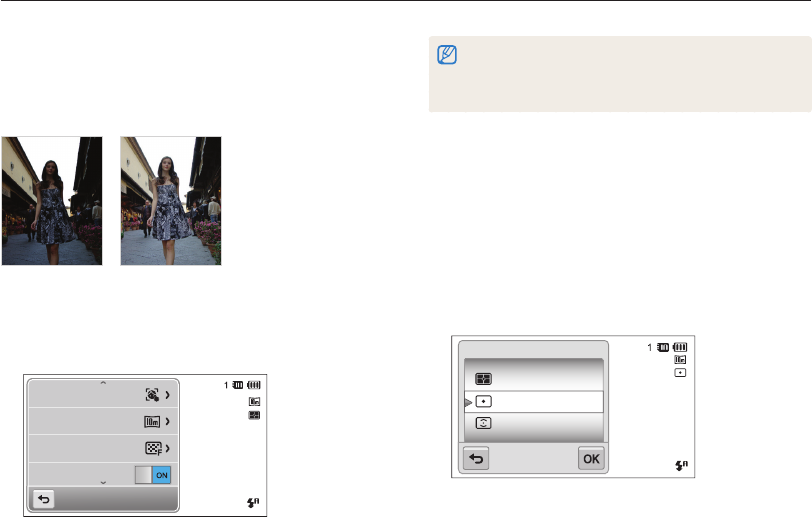
Shooting options
69
Adjusting brightness and color
•
The ACB feature is always on in Smart Auto, Scene (Beach & Snow)
modes.
•
The ACB feature is not available when you set Continuous, Motion
Capture, or AEB options.
Changing the metering option
The metering mode refers to the way in which a camera
measures the quantity of light. The brightness and lighting of your
photos will vary depending on the metering mode you select.
1
In Shooting mode, touch
m
Metering.
2
Select an option, and then touch
o
.
Multi
Spot
Center-weighted
Metering
Compensating for backlighting (ACB)
When the light source is behind your subject or there is high
contrast between your subject and the background, your subject
is likely to appear dark in the photo. In this case, set the Auto
Contrast Balance (ACB) option.
Without ACB With ACB
1
In Shooting mode, touch
m
.
2
Touch the setting button next to ACB.
Smart FR Edit
Photo Size
Quality
ACB


















