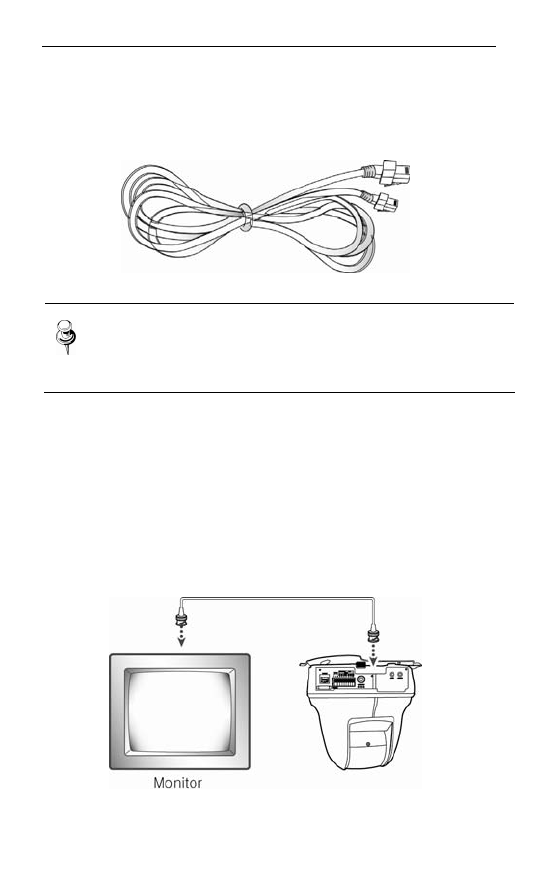
y Lan Network Cable
The cable connected to the network device of SNP-1000A for
Network communication is shown below.
Note
Video cable and LAN network cable are not
provided in this product’s package.
BNC connection terminal can optionally be used to
connect when the Analog output is necessary.
3.2.2. Cable Connection
1. First, connect one end of the BNC video cable connector to the
Video Output Terminal.
2. Next, connect the other end of the connector to the Video Input
Terminal of the monitor.


















