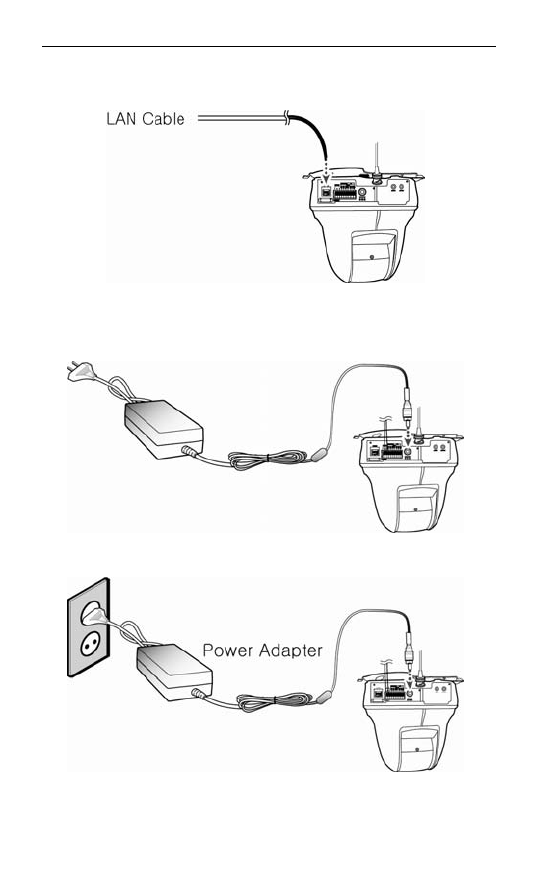
3. For the network connection of the SNP-1000A, connect the
LAN Cable as the figure below shows.
4. Then, connect the Power Adapter Cable. Use a driver (-) to
screw one part of the Power Adapter consisting of two lines to
the Power Input Terminal of the camera holder.
5. Connect the Power Adapter’s plug to the Power Outlet.


















