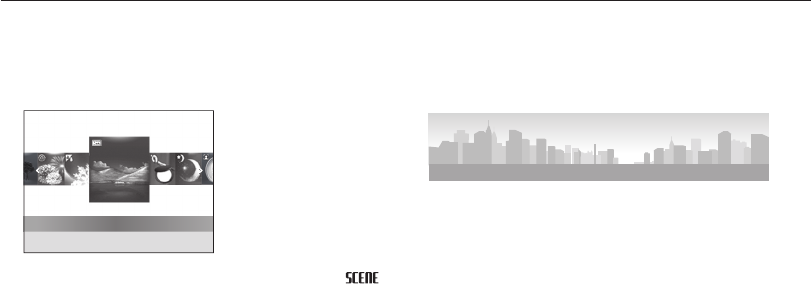
Extended functions
37
Using the Scene mode
Take a photo with options preset for a specific scene.
Using the Panorama mode
Capture and combine a series of photos to imitate a wide angle
view.
1
Rotate the mode dial to
s
.
2
Select Panorama.
3
Aim the camera lens at your subject and press and hold
[Shutter] to capture the first shot.
1
Rotate the mode dial to
s
.
2
Select a scene.
Panorama
•
To change the scene mode, press [
m
] and select
a scene.
•
For the Panorama mode, see “Using the Panorama mode.”
•
For the Beauty Shot mode, see “Using the Beauty Shot
mode” on page 40.
3
Align your subject in the frame and half-press [Shutter]
to focus.
4
Press [Shutter] to take the photo.


















