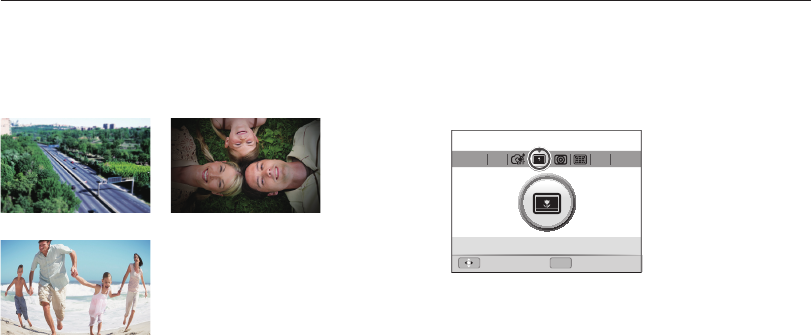
Playback/Editing
92
Editing a photo
Applying smart filter effects
Apply various filter effects to your photos to create unique images.
The edited photo will be saved as a new file but it could be
resized to a lower resolution.
Miniature Vignetting
Fish-eye
1
In Playback mode, select a photo and press [
m
].
2
Select
y
Smart Filter.
3
Select an effect.
OK
Move Set


















