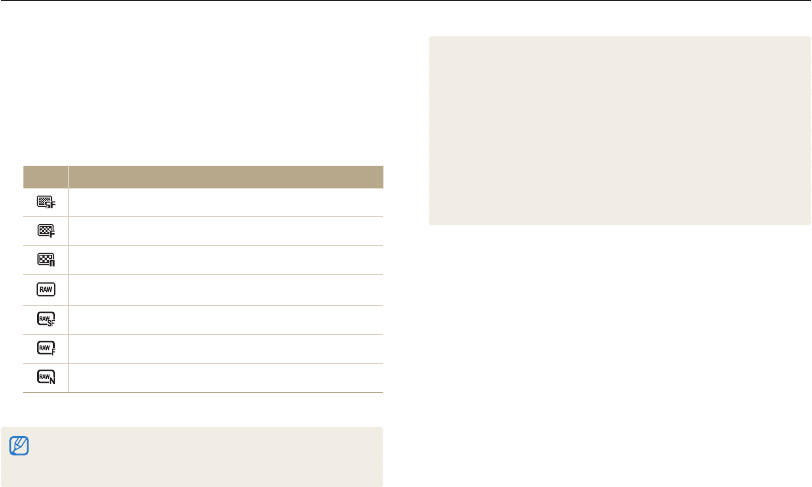
Shooting options
53
Selecting a resolution and quality
Selecting image quality
Photos you take are saved in JPEG or RAW format. Higher quality
images will result in larger sizes.
1
In Shooting mode, press [
m
].
2
Select
a
Quality an option.
Option Description
Super Fine
Fine
Normal
RAW
RAW + S.Fine
RAW + Fine
RAW + Normal
The options may differ depending on the shooting mode.
In the High-speed burst mode, the Precapture mode, and the Bracket mode,
you cannot take photos in RAW format, and a RAW option will be set to
Super Fine.
pASMds
What are RAW files?
Photos captured by a camera are often transformed to JPEG
format and stored in the memory according to the settings
of the camera at the time of shooting. RAW files are not
transformed to JPEG format and are stored in the memory
without any changes. RAW files have the file extension “RAW”
(For example:“SAM-9999 RAW”). To adjust and calibrate
exposures, white balances, tones, contrasts, and colors of the
RAW files, use the Samsung RAW Converter program supplied
in the software CD-ROM. (See page 103)


















